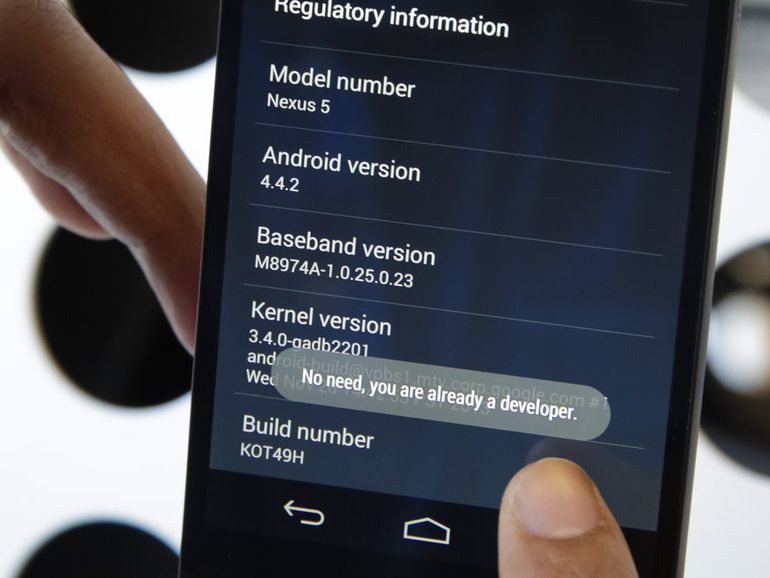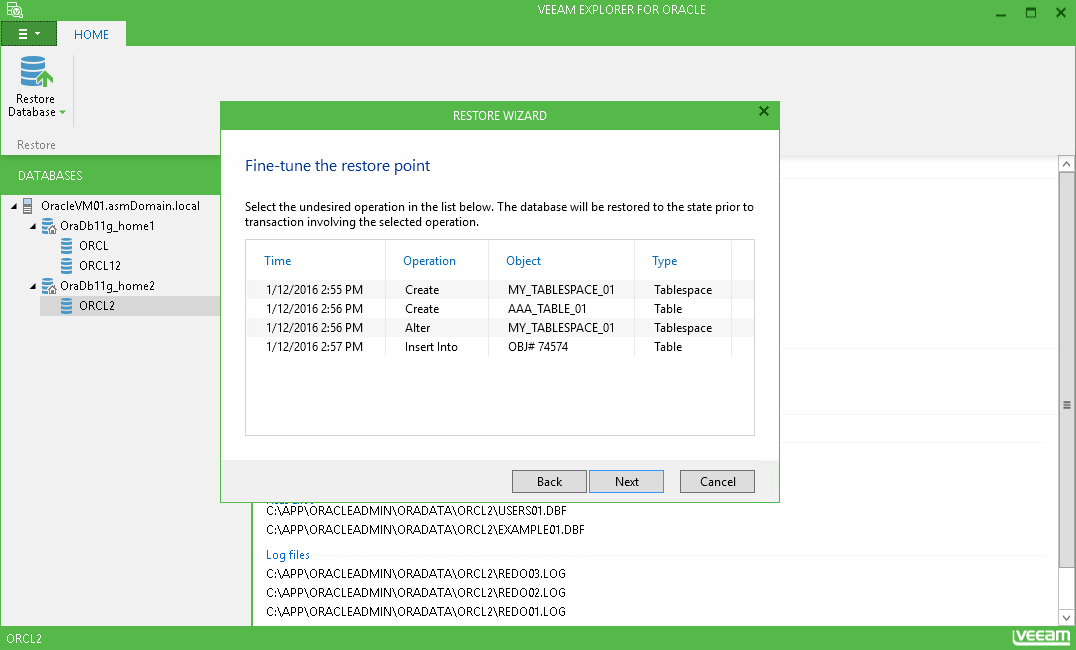If you not good with technical stuff, downloading Instagram photos and videos is just few steps away. To solve this issue, you need to download a third party app i.e insta downloader. It’s a app that lets you simply paste the URL of a photo or video from the address bar of your browser and click the Download button. It’s also one the few apps on the internet that helps you to download the complete user album of Instagram photos and videos quickly.
How to repost any of the instagram pictures or videos
Unlike Facebook and Twitter, Instagram doesn’t lets us share other people’s posts on out account. It’s pretty disappointing in case you want to share the pictures or videos uploaded by your friends or family members. To repost pictures on Instagram, you can use a popular app called Repost. It’s available for iOS and Android. Please keep in mind that this Instagram trick will not work for private profiles.
After downloading the Repost app, you need to open the Instagram app, select a picture and click on the three dots in the top right of the post. Now, you have to select the Copy Share URL option.
Now open the Repost app on your device. The copied Instagram URL will be automatically imported. Tap on that post to continue and explore the given options to customize the Repost watermark. After this, you have to tap the Repost button which will start the exporting process and open the picture/video in the Instagram’s editor. Now, follow the usual Instagram steps to share the post. The app doesn’t need any login.
READ MORE :