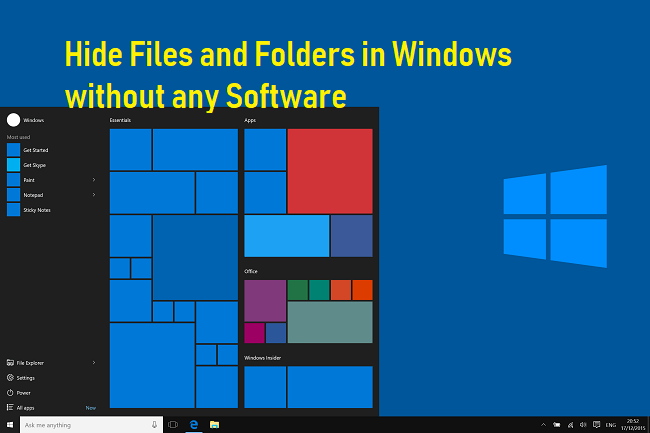You can now yourself choose to get a notification every time a specific user posts a new photo or story. All you have to do is turn on the notifications option for each user individually.
To turn on these notifications, visit a user’s profile, click on the three dots in the upper right-hand corner of the post, and choose “Turn on Post Notifications” from the menu that appears.
Add different fonts to your instagram bio
Here’s an Instagram bio trick that can truly make your profile stand out. You can already add emojis to your bio below your profile photo, but your keyboard limits your capabilities right there.
By using a some of the basic third-party websites, you can copy over some more different fonts not usually found in the Instagram community.
- You can now add and operate multiple accounts
- From your profile first go the the options by tapping the three horizontal lines.
- Then you have to scroll all the way down for the add account option.
- Then you have to enter your other ID username and password in order to switch to that account.
- Create highlights in order to make them last longer than usual
Like in Snapchat, posts to your story only stick around for your followers to see for 24 hours. But sometimes, you have a story that deserves more daylight to be told.
That’s where Stories Highlights comes in, a feature by Instagram that allows you to save stories together in the same space on your profile page. If you ever wondered what that “New” button with the “+” icon was below your profile image, this explains it.
To make a Stories Highlight, tap this New option and select any number of past stories in your album. After making these stories highlight you can manually remove them also whenever you like.
READ MORE :