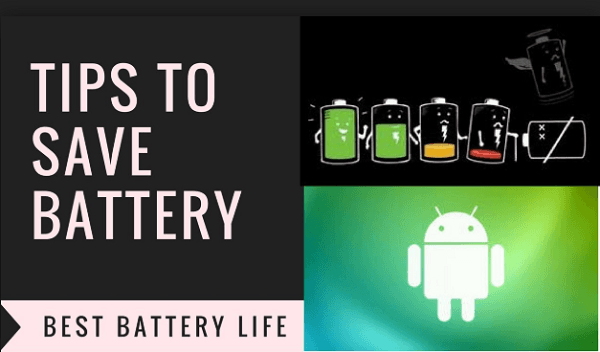How to save battery for long usage ?
Hello guys , Here are some tips and tricks regarding battery life of our smart gadget . Moreover , in this modern era as every individual having hack-tic schedule ,where our smart phones and our hi-tech devices plays crucial role in our daily routine. In addition, Even in 2018, it’s quite tough to overtake 24 hours without charging your smartphone.
Phone, Operating system and even processor manufacturer are all working to enhance things on this front. The latest Qualcomm chips are more energy-efficient as compared to other measures, and in the upcoming android technology (for which a public beta is currently available), for example, there is an Adaptive Battery feature that bound how much power apps you rarely use are allowed to use. Scroll down to read all points which may proven worthwhile for you.
How to save battery for long usage
Steps to How to save battery for long usage:-
1) Dim the screen brightness or use auto brightness
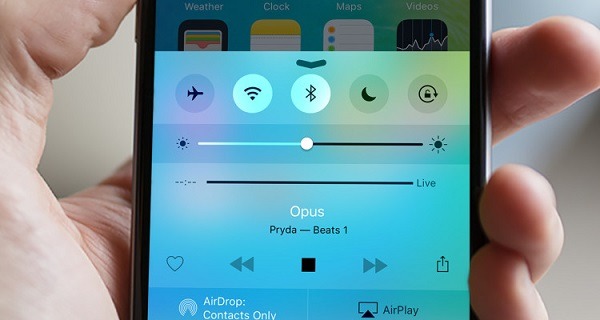
2. Keep the screen timeout period as short as you can
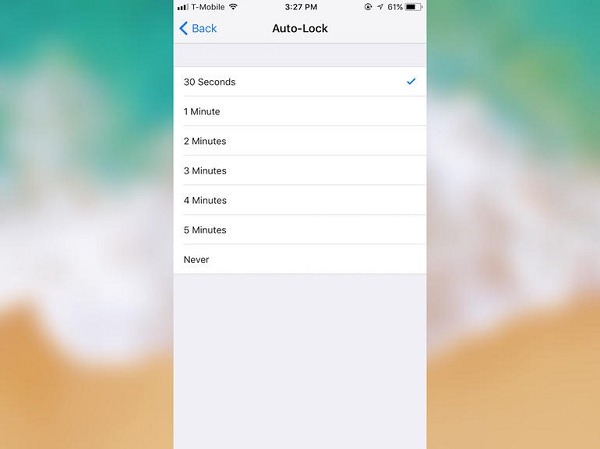
3. Turn off Bluetooth
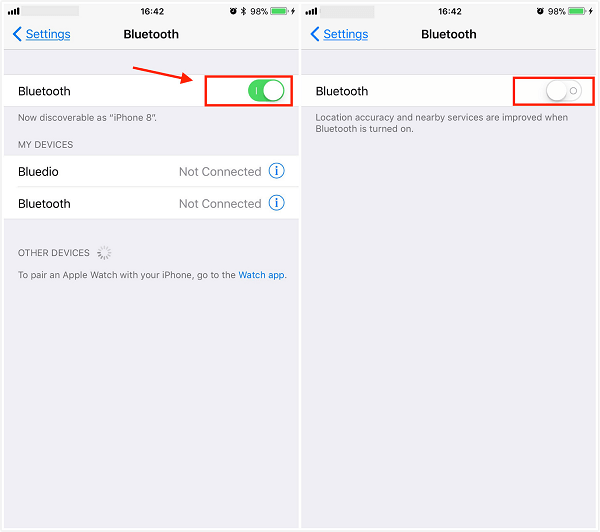
4. Turn off Wi-Fi
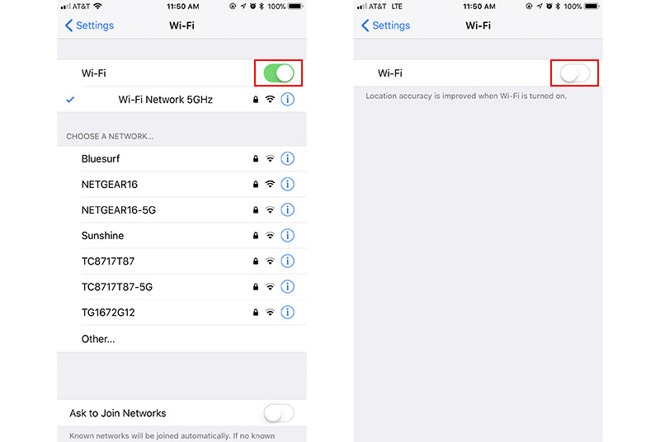
5. Turn off GPS ( It consume most of your device battery )

6. Don’t leave apps running in the background

7. Don’t use vibration with/out ring

8. Turn off unusual notifications
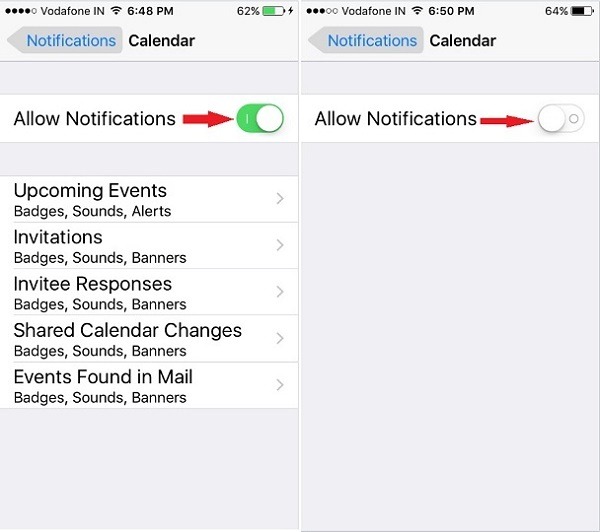
9. Disable push email

10. Enable power-saving mode

READ MORE :