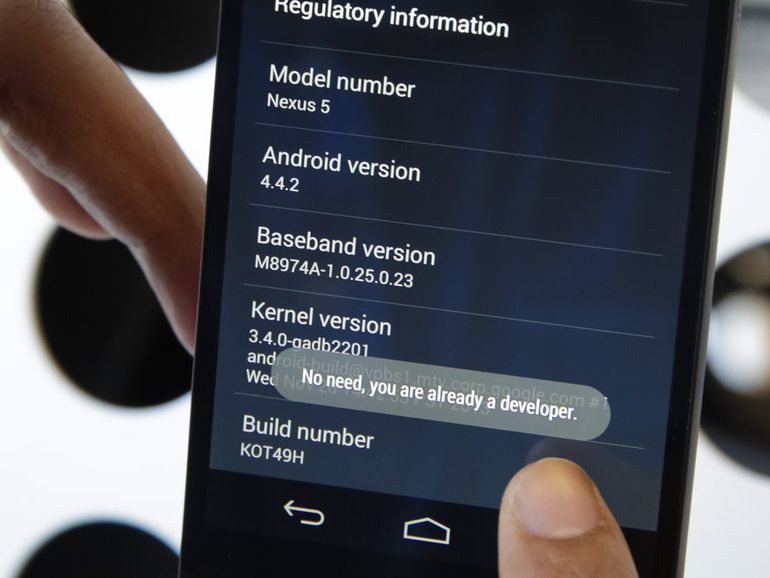Change your Android phone to iPhone look in very easy steps.
Hello Friends – As you the public, many speculations in today’s time are that if one had a iphone, then let’s go to people today to tell you about an application that will help you Change your Android Phone to iPhone’s look.
And one more thing I want to tell you is, 1 of the coolest things in this app is that this is the Personal Settings of the Application, which lets us use personalized applications like Video, Photo Gallery, Email, Gmail, Messenger, Whats on your Android Phone You can hide App, Paytm Wallet, Google Drive, Message etc. from Phone Screen. Because we don’t want to see the personal information of our own phone. So let me tell you all the features step by step about this app.
Change your Android phone to iPhone look-
Step 1 : First of all we will search the OS Launcher by going to Play Store on your phone. Now you would see many OS Launcher around the world, install Os10 Launcher HD as this is the Lates version of OS Launcher. When this application got installed, click on the button on that Open button.
Download Os10 Launcher
Step 2. Now the 1st page of your OS Launcher will get Personalized, Slide this page in the Left side, after this you will have a new page OS Search, also you could slide this page in that left side, now there will be a new page OS Booster, this You also slide in the left side, after this you will get to see the last page Quick Touch of OS Launcher. In this page, you can click on the Enter option. ASA you click on that Enter tab, your OS launcher will get activated.
Change your Android phone to iPhone look in very easily
Step 3: Now you can click on the settings of that OS launcher, now you will get the new page OS Setting Open, this OS Setting page has some feature that allows you to hide the app on your Android Phone. Open it by clicking Hide App and you can hide that app by opening the button next to the app that you want to hide from your phone screen.
Step 4: After that you could change the menu’s style, Icon Style, Slide Effect, and Row, Column, Icon Size, Text Color, by clicking on the Personalization Button and clicking on your OS launcher.
…………….more post
Change your Android phone to iPhone look in very easily
I hope you like this post. And if you like that, then share it with your friends & families. And if you have any other related questions related to this post, you can ask by commenting in the Comment box. And thank you for coming to this post ……
Thanks!…………