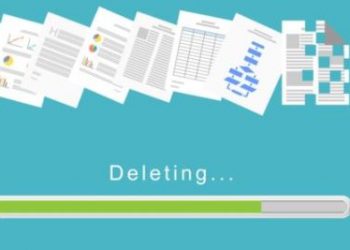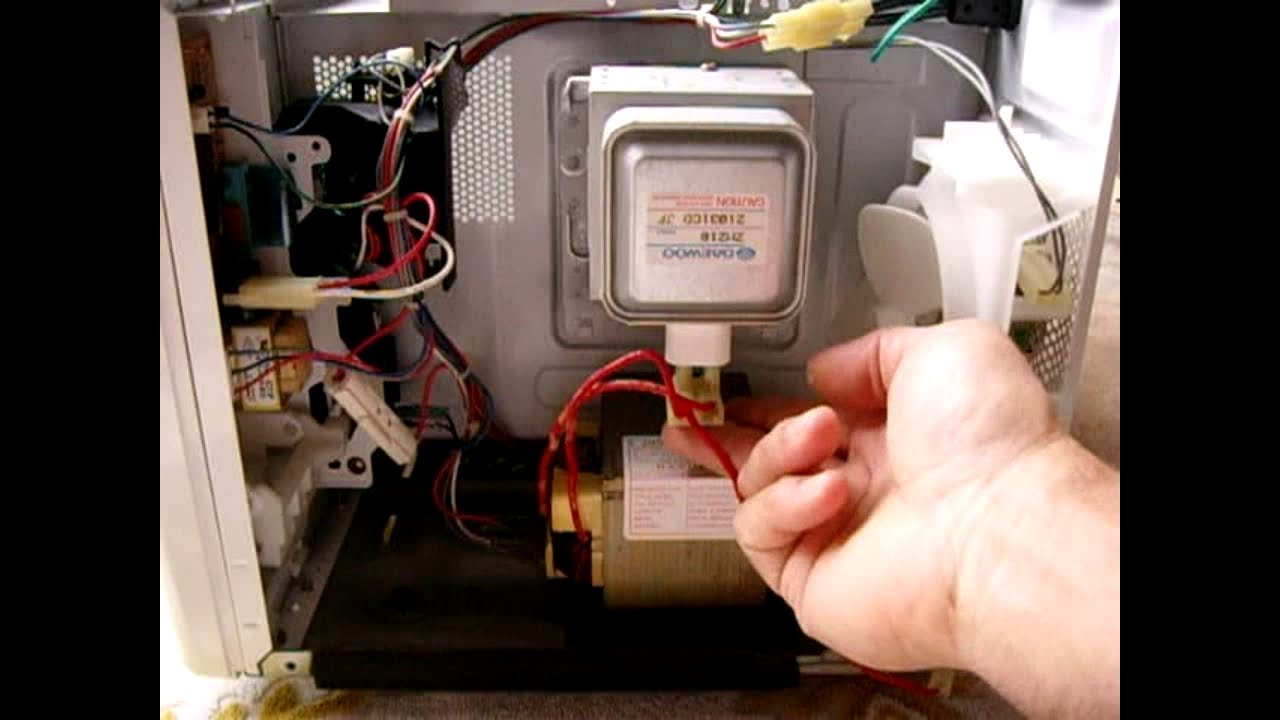Many people face the problem of bad signal strength or no signal daily in our smartphones. Due to it we face several problems like call drops, slow net speed, poor voice quality, stuck text and email messages. How to increase and maintain your network strength
As smartphones became an important aspect of our lives, poor signal comnection is frustrating. It, at times, also affects our productivity of the work. So, if you’re also facing such problems with your cellphone connection, here are some tips and tricks you’ll be able to use to boost up the signal strength.
1. Remove any kind of cover, case blocking the antenna of the smartphone
Using a cover/case on your smartphone provides additional protection and at the same time, it’s going to have an effect on the signal receiving strength. This is often particularly just in case of thick cases. Always ensure that you hold a phone in such a way that it doesn’t block the antenna bands of the device.
2. Remove obstacles between your smartphone and the cell tower
You must be thinking, however are you able to remove the obstacle between the cellphone and cell towers. Your cellphones receive the signal from cell tower constantly and therefore the signal coming from the tower already goes through several obstacles and that they can get weakened by the time it reaches your smartphones.
Here are a number of things you should follow
• Move close to a window or to any open space.
• Move away from any object or wall made of metal or concrete around you.
3. Conserve your mobile battery
Smartphones are designed to avoid wasting battery once it’s running low and finding signal of our cell phones also consumes battery. So, once smartphone’s battery is low, so it’s pretty obvious that it’s going to find it difficult to search the signals.
So, in such cases, we should turn off apps, Bluetooth, Wi-Fi and other connectivity options should not be in use.
4. Check your SIM card for any damage or dust, dirt particle
Sometimes we think that the signal strength of the phone has worn down all of sudden. This may even be due to dust or the other kind of damage caused to the SIM card. The signal strength highly depends on the SIM card we are using on your cell phone. Dust and dirt is something that enters into our smartphone no matter what type of precautions we take. So, it’s better to take out your SIM card clean it and place it back to is original place. This may help improve the signal strength.
If this doesn’t help, we can get our SIM card replaced. As in some cases, it’s possible that your SIM card is broken. So, getting a replacement SIM card from service provider will fix this problem.
READ MORE :