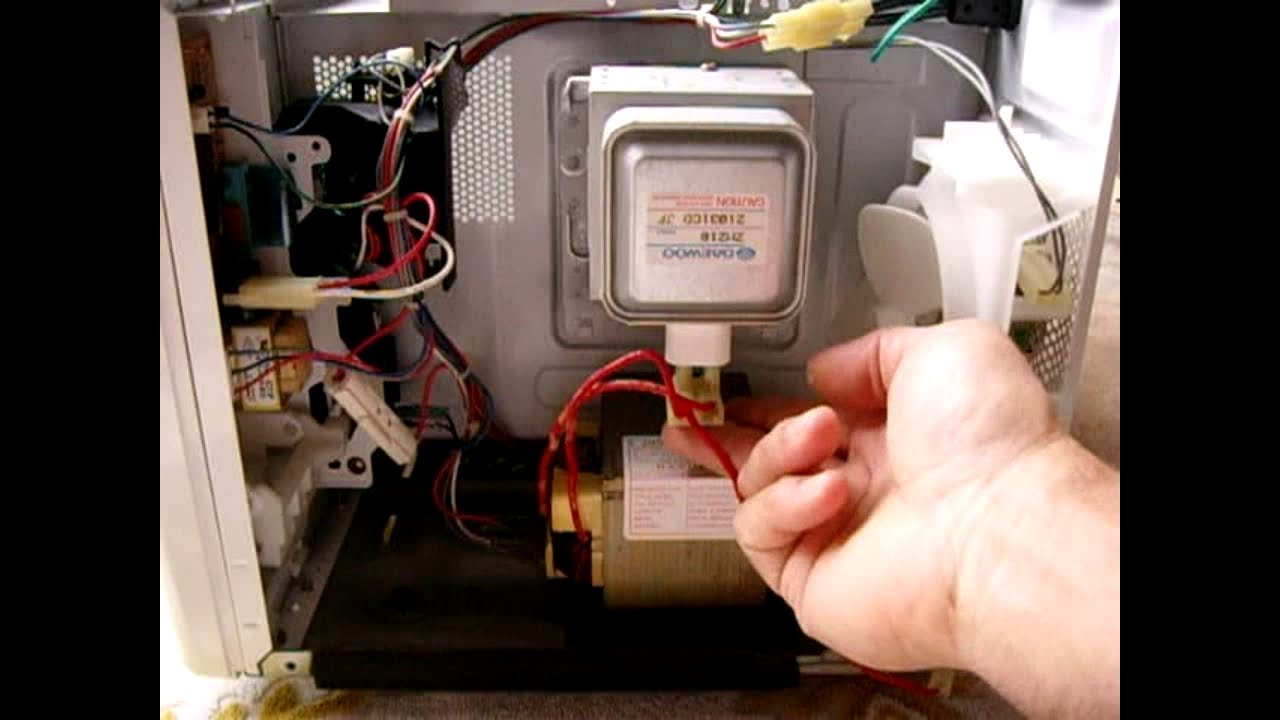WhatsApp lets us decide what we would like to downloaded on mobile data and when connected to Wi-Fi.
On Android
First go to Settings, then click chat Settings, Media Auto-Download to select when you want images, audio and videos to be downloaded to your device.
On iPhone
First go to WhatsApp Settings > Chat Settings > Media Auto-Download.
After completing all these steps you will now able to select what you want to download on mobile.
You can turn off read recipients and last seen off in easy steps
By default, the WhatsApp lets everyone know the last time you used the app. Your last seen time, profile photo and status message can easily be adjusted between ‘Everyone’, ‘My contacts’, and ‘Nobody’ in Settings > Account > Privacy on both the iPhone and the Android.
Read Receipts, showed by those Blue Ticks can seem too weird and creepy sometimes. You can now disable them too, but that also means you won’t be able to see read receipts from other people. So basically both are two way streets so be thoughtful before disabling them.
You can now migrate to new number easily
If you’ve changed your SIM card, there’s a way to import your account information, groups and settings. You have to keep in mind that your old number will be deleted after the completion this process. Make sure that your new SIM card is active and able to receive SMSes and calls.
On Android
Tap on the Menu > Settings > Account > Change Number and then you have to enter the old phone number in the first box, followed by the new number in the second one.
On iPhone
Go to Settings > Account > Change Number, You have to enter your old phone number in the first box, and then your new phone number in the second box.
READ MORE :