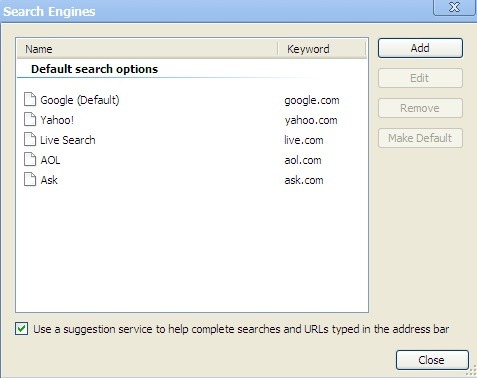WhatsApp comes with a built-in feature that help you to make your messages bold. You can now make the text bold when you need to highlight a critical point or text.
In order to do so, add an asterisk (*) before and after the message you want to make bold. For example, in the message Android is better than iOS, if you want to highlight the word better, you need to write it like this — Android is *better* than iOS. After doing it, you will see that the text is now bold. Tap on the send to send the text.
How to make your text italic
Similarly, if you want to make your text italic, you can do it too. Italicizing a text is beneficial when you want to emphasize on an important part of the text.
In order to do so, add the underscore (_) before and after the text. For example, in the message Be _careful_ what you wish for, the word careful will be showed in italic.
How to make strike through message
Sometimes we want to create a dramatic effect of striking out text to signify a correction or mistake. That is made possible by adding a strike through your message that you will send.
To add a line on your following message, place a tilde (~) on both sides of the word(s). Let’s assume you want to write Instagram is the best social network by cutting Facebook. You need to enter the text like this ~Facebook~ Instagram is the best social network. After doing it you will shown the strike through text.
The following tricks will make your sentences stand out even more than usual by highlighting them by making them bold, italic, strike through etc. As these tricks are not known to majority of people so share these tricks with them. This will help in expressing the sentences more clearly.
READ MORE :