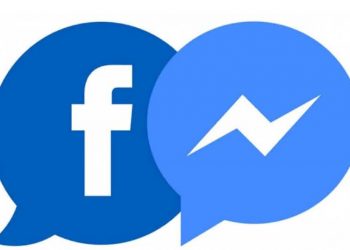Are you using Facebook messenger? If yes, then you may notice several new features including “Dark Mode”.
Yes, Facebook has recently launched many new features and OLED black themed Dark Mode seems popular among their users.
In this write up, we will discuss how to turn on dark mode Facebook messenger on iPhone step by step.
First thing, you need to update your Facebook messenger app to the latest version. To do so, go to your apple store, look for the FB messenger app and click on the update button.
Once you get the latest version, you are good to go to activate the dark mode in Facebook Messenger.
Now, follow below steps to get dark mode messenger;
Steps on How to Turn on Dark Mode Facebook Messenger
Step1 – Open your FB messenger and go to the contacts or recent chat screen.
Step2 – Open any chat and tap on the Emoji Smile which you will find on the right side in text typing area.
Step3 – Now, look for the yellow colored Crescent moon emoji vertically.
Step4 – Send the moon emoji to your contact and you will get a shower of crescent moons with a message “You Found Dark Mode”.
Step5 – Now click on the “Turn on in Settings” button or you can directly go to your profile picture. Here, you will find a toggle with on/off option.
To activate dark mode messenger, tap on the toggle and you will messenger will turn into beautiful black theme.
In case, you want to deactivate the dark mode in facebook messenger then just turn off the toggle and your screen will turn into normal white colored screen.
This is Facebook supported, safe, and very easy trick to turn your white FB messenger into beautiful black dark mode theme.
Don’t forget to share this piece of information on “How to Turn on Dark Mode Facebook Messenger” with other iphone users on social media so that they can too enjoy this latest feature.
READ MORE :