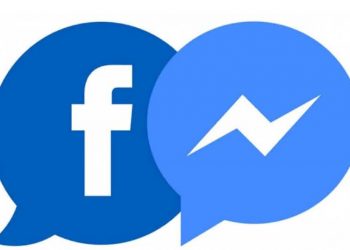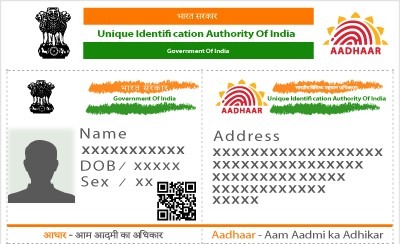Stories on all platforms they all play like a slideshow — appearing automatically one after the other. Many times, we like the story so much that we want to enjoy it by pausing it so that we can look at it again and again. In such cases, you can pause that story. In order to do so, tap and hold the screen to pause that particular story.
Switch the camera quickly
Tapping the camera icon to switch between the front or the rear one is inconvenient at sometime. As an other option, you can simply switch between the cameras easily by double tapping on the screen — works in photo and video mode.
You can zoom now while making a video or recording something
Another thing that is troublesome while creating a story is the zoom feature in videos. While you can use the pinch-out gesture to zoom in, you have to use two fingers for doing that. To make this easy, you can hold and then slide the record button up and down during recording to zoom in and out.
You can change the pen size easily
Apart from changing the font size, we can also adjust its thickness by changing the pen size. For doing that, first you have to tap on the doodle icon and then select a pen color from the colors present at the bottom.
Then in order to change the current pen size, you need to repeatedly tap on the chosen color. You will notice that a white border around the color changes as per the pen size. Once you have the desired pen size, then draw on the picture.
All these tips will help you out in using facebook messenger feature favorably. And these tricks will save your time and make your stories look attractive.
READ MORE :