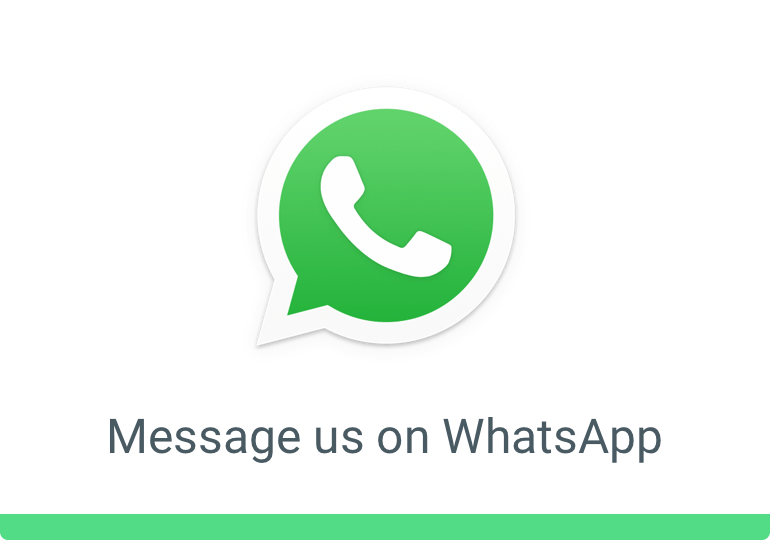Making a duet video on tiktok is very easy just follow these steps:
First you have to open the app and then browse the videos published by other fans or users. Then tap the “Share” button on the right when you see the video which you want to do duet with. You will see a duet option which is displayed at the bottom of the screen. First tap it and then you can start recording your own video. The selected video will be playing on the right side as you record the video on the left side of your screen.
You can add many different kind of interesting stickers to your video. After finishing your own video, then you have to click on the “Special Effects” to add filters or time effects to the combined video. The app also allows you to select the cover for the video. Then tap “Next” and then type your description for the video. After completing all this, tap “Post” to share the split screen video. And making duet videos are more in trend than the solo videos. So make sure to give it a try atleast. And after in a few days or week you will improve eventually.
This tip will be useful for you as making duet with famous persons will eventually help you in gain fans more quickly. Making duo with trending personality will also help your profile to be in the trending section. Making duet is much easier way to get popular than making solo videos. After making duet videos make sure to use all the major trending hastags to widen up your audience. As people will follow or search that hashtag they will see your video so they will watch it, so proper use of hashtag is very crucial for you to gain fans and be popular on tiktok app.
READ MORE :