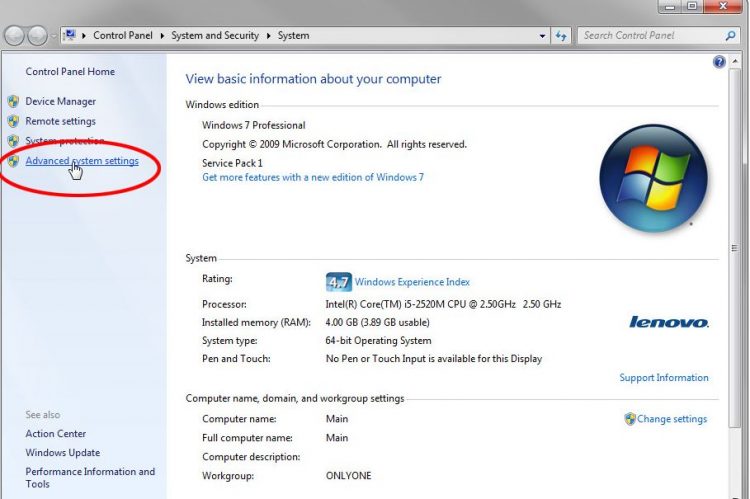In the latest devices the RAM is considered to be one of the most important hardware. RAM is critical for the speed of the device. That is the reason why the latest phones and PC have large sized RAM.
But, unfortunately, you can’t install more ram than your pc motherboard can support. If the motherboard of your laptop or pc have 8GB of RAM, we can’t install more ram in it.
Step 1: Download the free version of Miray RAM Drive from its website. Install it on your computer, make sure you already have an installed virtual RAM disk driver.
Step 2 : Once installed, Miray RAM Drive runs in the system tray(Right bottom of your computer). After clicking the icon, and you’ll see a slider. You can adjust the amount of RAM that the software will use as a virtual hard drive with this slider.
Step 3 : After setting the limit, all you have to do is click the Power icon at the bottom in green color and Miray RAM Drive will take the load from there. This software will divide your computer’s other hard drive partitions and also creates a virtual RAM Drive.
After following the above mentioned steps you can now easily run heavy tasks, program or any game faster by transferring into the RAM disk. When done, click on the MIRAY RAM DRIVE icon in the system tray again and turn it off.
This trick will help all the users who have low RAM devices to run heavy program. Now, they can easily run heavy tasks and they can play games faster using this. Low RAM is one of the biggest problems we face when we have to run heavy programs so this trick is very essential and using it properly can work efficiently for you.
READ MORE :