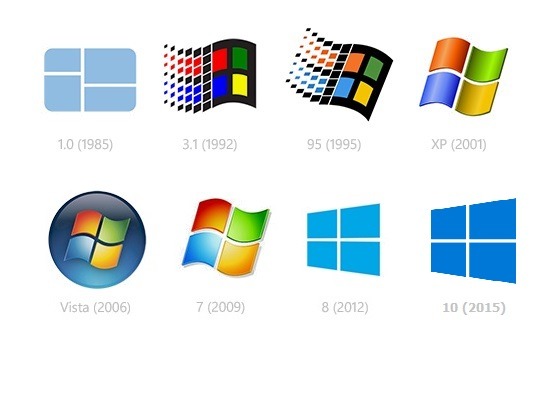Windows works on versions. These versions get updates over time. The latest version of windows is Windows 10. . It simply enhances the standard of our living. The main features of windows 10 over its successive are:
- Start Menu Returns
- Improved Multitasking
- Universal Apps
- Office Apps Get Touch Support
But from some time it is seen widely that there are some bugs or say issue which is associated with this version of windows which keeps on affecting the performance of a system as well it simply irritates the person who is working on it.
How to restore to the Previous Version of Windows 10
How to restore to the Previous Version of Windows 10:-
Windows 10 Anniversary Update fails to install when a user tried to do the upgrade. Now it tries to restore the old version but gets failed in doing that and then it displays a black screen with the message ‘restoring your previous version of Windows’ and after a couple of minutes restart with the same message again. Actually when such an incident happens, It’s quite difficult to downgrade to the previous version of Windows 10 to Windows 8. 1/8/7 So we have to find another way to fix Windows 10 ‘Restoring to the previous version of Windows 10
Some of the possible methods are listed below
Restore to a previous or older version via restore point. (Recommended)
During the process of getting a solution to’Windows 10 stuck at restoring to the previous version of Windows 10′ error, many users found out that the problem fixed itself. Most of the users waited for 3 or 4 hours and the computer restarted and fixed the error itself
This problem often gets fixed on its own.Therefore, all we have to do is to be very patient and leave our laptop/PC running for an entire night. We just may find that a miracle has happened to your computer the next morning. If it doesn’t work on our PC, continue to the tips provided below.
How to restore to the Previous Version of Windows 10
Reset our Windows 10 PC in WinRE (Windows Recovery Environment)
- Firstly download Windows 10 media creation tool and then create a Windows 10 installation media
- After that Boot or restart our computer from the Windows 10 installation media
- A new popup will appear on the Screen. In the Install Windows page, click on the ‘Repair your computer’ to enter the Windows Recovery
- At the final step, Click on Reset this PC to fix Windows 10 ‘Restoring your previous version of Windows’ stuck issue
How to restore to the Previous Version of Windows 10
Another way to restore to the previous version is to Perform a System Restore or Startup Repair
- Firstly we have to download the Windows 10 media creation tool from the Microsoft website and then create a Windows 10 installation media
- After that, we have to Boot or start our computer from the Windows 10 installation media
- A new page or window will appear on the screen, in the Install Windows page,click on ‘Repair our computer’ to start the Windows Recovery Environment.
- After that In the Windows Recovery Environment, on the Choose an option screen, we have to click on ‘Troubleshoot’.
- Then we have to Click ‘Advanced Options’ and then click on ‘System Restore’ or ‘Startup Repair’.
With above methods you will free from your current version. If you know any other step then please do comment below.
How to restore to the Previous Version of Windows 10
Here are some similar links which might be useful to you: