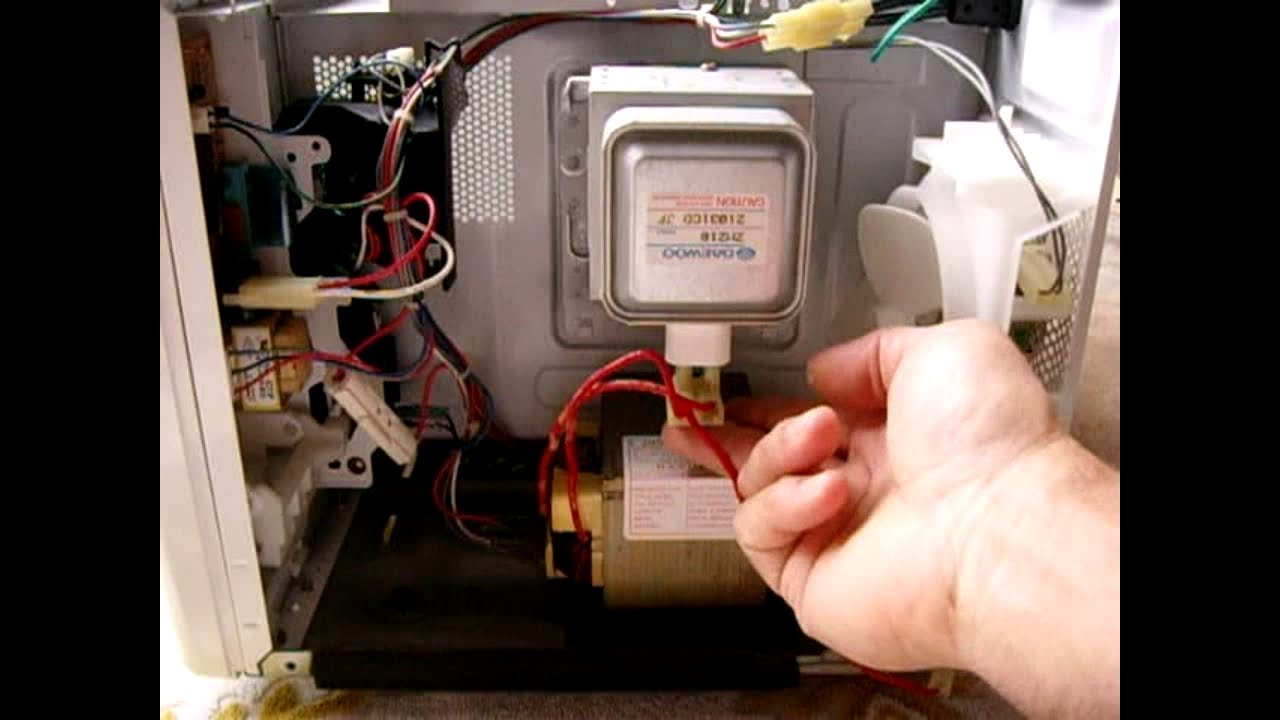When a someone blocks you on WhatsApp, you will not be able to see their last seen time on the app. So, if you don’t see a contact’s last seen, you can take it as an assumption that he/she might have blocked you. But, WhatsApp includes the feature to your hide last seen, so this is not a proper proof that you have been blocked by that person.
Send messages
You can also try sending a message to the contact you are assuming might have blocked you. If the message you sent shows a single tick instead of double Blue ticks, you might have been blocked by that person. The problem with this method is that there’s a trick to see messages without going online, which results in showing us a single tick, so you cannot be sure that you have been blocked. If the message gets double ticks, it means that the message has delivered on the recipient’s device and you are not blocked.
Make a call to that person
This is one absolute evidence that you might have been blocked by someone. If you call someone on WhatsApp and they never pick up, you might have been blocked because if someone has blocked you, they will not receive your call and notification. Again, you want to try several times before jumping into any conclusion here, as the person may genuinely be busy or other reasons.
Add that specific contact to a group
If you assume that a particular person might have blocked you, you can check it out by adding them to any group. You can simply create a group to test this method and then try adding the contact to the group. If you have been blocked by the particular contact, you will get a message saying “Couldn’t add contact”. So this will confirm that you have been blocked by that person.
READ MORE :