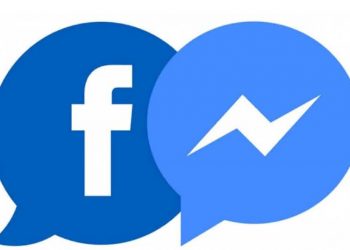Facebook that will make your facebook experience less annoying You can not always control which photos and videos of you are getting uploaded on Facebook. But you can prevent unwanted tagged posts from showing up on your Timeline. If you turn on the timeline review, you will be able to view photos, videos, and other posts that you’re tagged in and you can manually choose whether they will appear on your Timeline or not.
Then click the down arrow located in the top right corner of the screen on the desktop, and then you have to choose the “Activity Log.” Then choose“Timeline Review,” and press the settings icon. A dialogue box explaining how Timeline Review works will appear on screen, from which you can enable or disable this feature.
In order to do this by the Facebook app, just press the menu button, then choose “Privacy Shortcuts,” and then “More Settings.” Tap on the “Timeline and Tagging” button. Look for the option that says “Review posts friends tag you in before they appear on your Timeline?” and you have to make sure it’s turned on.
Note that just because a post doesn’t appear on your Timeline doesn’t mean it won’t show up in other places. It may still appear in search results, in the Newsfeed, or on the Timeline of another friend who’s tagged in the same post or other places.
You can prioritize the posts from friends in your News Feed
Many factors contribute to what shows up in your News Feed, such as the people you talk with most and the number of likes and comments a particular post receives. But you can make sure you don’t miss new posts from your closest friends or family members by clicking the down arrow in the top right and then choosing the “News Feed Preferences.” In the app, tap the menu button and then the “Settings” option to find this section. You’ll then be able to individually select friends whose stories you’d like to see at the top of your News Feed.
READ MORE :