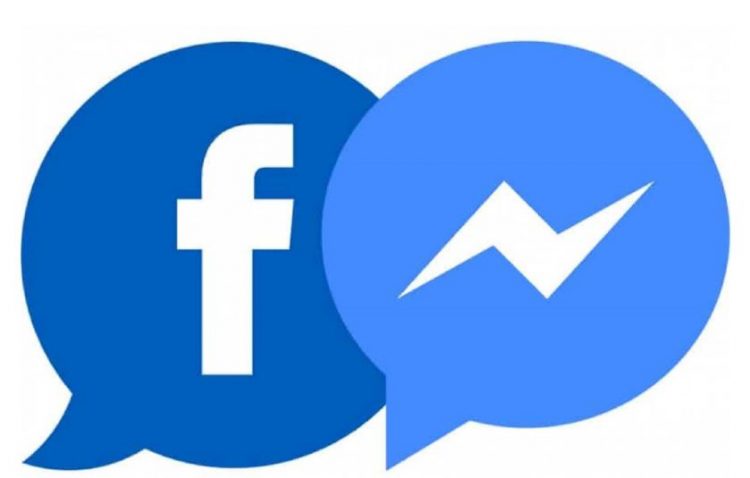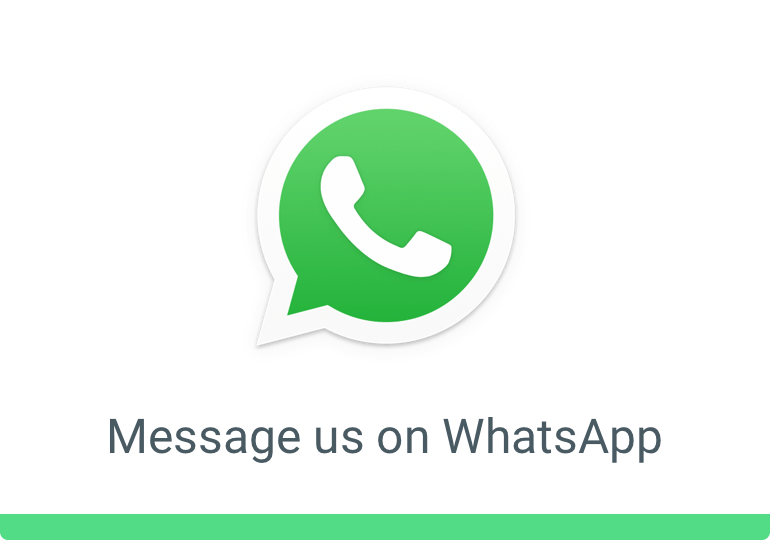Emojiis have become an unseparatable part of our daily communication. If you are using any kind of text messaging app whether it be Facebook Messenger, WhatsApp or any other similar service, it’s quite obvious that you will use emojis. While everyone knows how to use Emojis in Facebook Messenger, not many people know that they can change the size of the emojis before sending them to other person.
This feature makes it great for times when you want to over-express your emotions. The best part of that it’s pretty easy to change the size of emojis before sending them to someone. Just tap and hold on to the emoji that you want to send and it will start getting bigger and bigger until it pops.
You can now easily find messages in the chat
We all have been through that situation where we need to find a specific message inside a conversation and we spend several minutes scrolling through the whole chatting history. Well, with this easy trick, you will be able to find that specific chat within seconds. Shown as “Search in Conversation”, this feature allows the users to search and find the specific chats that they are looking for.
In order to use this feature, first you have to open the chat, in which you want to find the message in. After doing it, then tap on the (i) button at the top right. Here, tap on “Search in Conversation” and type in the words that you remember. Facebook Messenger will now instantly find the chat that you are looking for.
You can now add additional apps with fb messenger
Even though Facebook Messenger is pretty good, you can add a whole bunch of additional apps into it in order to enhance its functionality even more than before. Some of these apps include GIPHY, Memes, Spotify, Apple Music, and The Weather Channel. You have to click on the four-dot button and then tap on the apps that you want to use. The best part of that is you don’t need to install the apps separately. You can find them directly inside the Facebook app.
READ MORE :