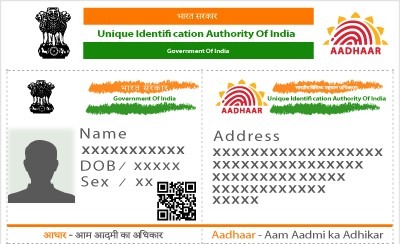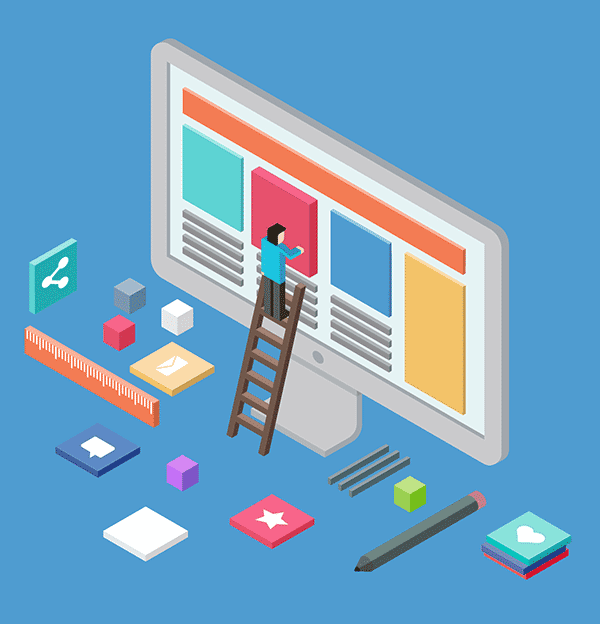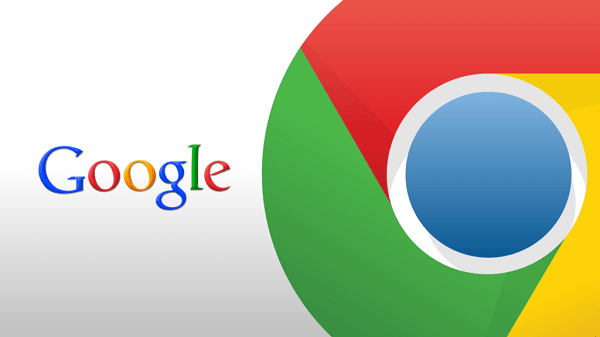What is PAN card And how to apply online? ( Latest Updates) :-
Hello Everyone, PAN is a full form Permanent Account Number which we can also call permanent account number in Hindi. In India, you can make PAN card in 2 ways, – both online / offline.  For the first time, on January 12, 1964, a PAN card was developed, which was intended to keep track of the identity and income tax details. So in today’s post we will know that What is PAN card and how to apply online?
For the first time, on January 12, 1964, a PAN card was developed, which was intended to keep track of the identity and income tax details. So in today’s post we will know that What is PAN card and how to apply online?
PAN card number is designed with a special structure of code which is provided to mostly and all the indian citizens and these numbers are different for each person.
In fact, the PAN is not only for Indian citizens only. If a abroad citizen is interested in establishing his business in India or he wanted to invest in India, he also has to get a PAN card.
What is PAN card and how to apply online
Let us tell you that each character used in the PAN card number has a special meaning about which the complete information is –
- For Trust – T is used,
- For firms, F is used,
- For the body of individuals – B is used,
- For official recognition – G is used,
- Limited liability partnership – E is used,
- Personal (owner) – P is used,
- For artificial judicial person – J is used,
- For local authority – L is used,
- For the HUF (Hindi Undivided Family) – H is used,
- For a company – C is used,
- For Association of Person (AOP) – A is always used.
Now let’s know if one can create a PAN card, then what – what documents are needed.
Essential documents for PAN card?
Pan Card is an unexpectedly long list of documents required to apply offline and online. But, we have divided it into three parts, making it easier for everyone to work –
- Documents which are asked as proof of identity.
- documents which are accepted as proof of birth date
- Documents you are asked for address proof
So let us now know alternately which of the three categories you can submit, then start with the 1st number ..
1. Documents which are asked as proof of identity.
- Pensioner card copy with photo of applicant
- Aadhar Card
- Passport, voter identity card.
- Central government health scheme
- Arm license
- Photo ID card issued by Public Sector Undertaking like Central Government, State Government or University or College
- driving license
- Ration card with photo of applicant
- The certificate issued by an Indian bank which has been certified and includes the applicant’s photo and bank account number.
What is PAN card and how to apply online
2. documents which are accepted as proof of birth date-
- Passport of person
- Person’s driving license
- Dominic Certificate issued by State Government orIndian Government
- Affidavit refers to the date of birth of the person and the affidavit filed by the magistrate, in which the date of birth of the letter is mentioned.
- Birth Certificate issued by Indian Consulate
- Person’s card
- Marriage certificate issued by the official of the marriage registrar
- Matriculation certificate from a recognized board.
3. Documents you are asked for address proof-
- Bank account details
- Property registration document
- Alotment letter of residence issued by the central or state government for more than 3 years
- Voter ID containing a photo
- driving license
- Credit Card Details
- Bill for broadband connection
- Residence certificate allocated by government
- Latest Order for Property Tax Assessment
- Post office passbook with applicant’s address
- Husband’s wife’s passport
- Passport
- Aadhar Card
- Landline connection bill
- Electricity bill etc.
How to apply for PAN card? New PAN card application form
Step 1: You can visit the official website. Here at www.nsdl.co.in is the official website of National Securities Depository Limited. & at www.utiitsl.com is the official website of UTI Infrastructure Technology and Services Ltd. Or you can go to its page by using the link given in Step two
Step 2: After clicking on the above link on the official website, you will be redirected to a URL – https://www.onlineservices.nsdl.com/paam/endUserRegisterContact.html. Here you have 2 options, for online and registered user. If you are applying it for the first time, then click Apply Online. After that, just fill out whatever is being asked from the box below, & then click submit.
Step 3: Then come the the most important step is submission of documents, which you have read above. Now, here are 3 main ways to give the document.
you can also physical store all the documents in the NSDL office. The 2nd option is to scan and upload online documents on the NSDL website. And, 3rd and easiest to provide your base number and the remaining documents will be automatically verified by NSDL through the Aadhaar ID.
Step 4: If you choose to go only with Aadhar card, you only have to go through OTP or Direct Payment option.
Step 5: Then you have to select the proof of identity, proof of address or proof of age or documents submitted in the form of birth date.  The next step is to pay online. Indian citizens have to pay online Rs 120. After successfully paying online, you will be sent an email wherein you will be given full information through which you can track your PAN card.
The next step is to pay online. Indian citizens have to pay online Rs 120. After successfully paying online, you will be sent an email wherein you will be given full information through which you can track your PAN card.