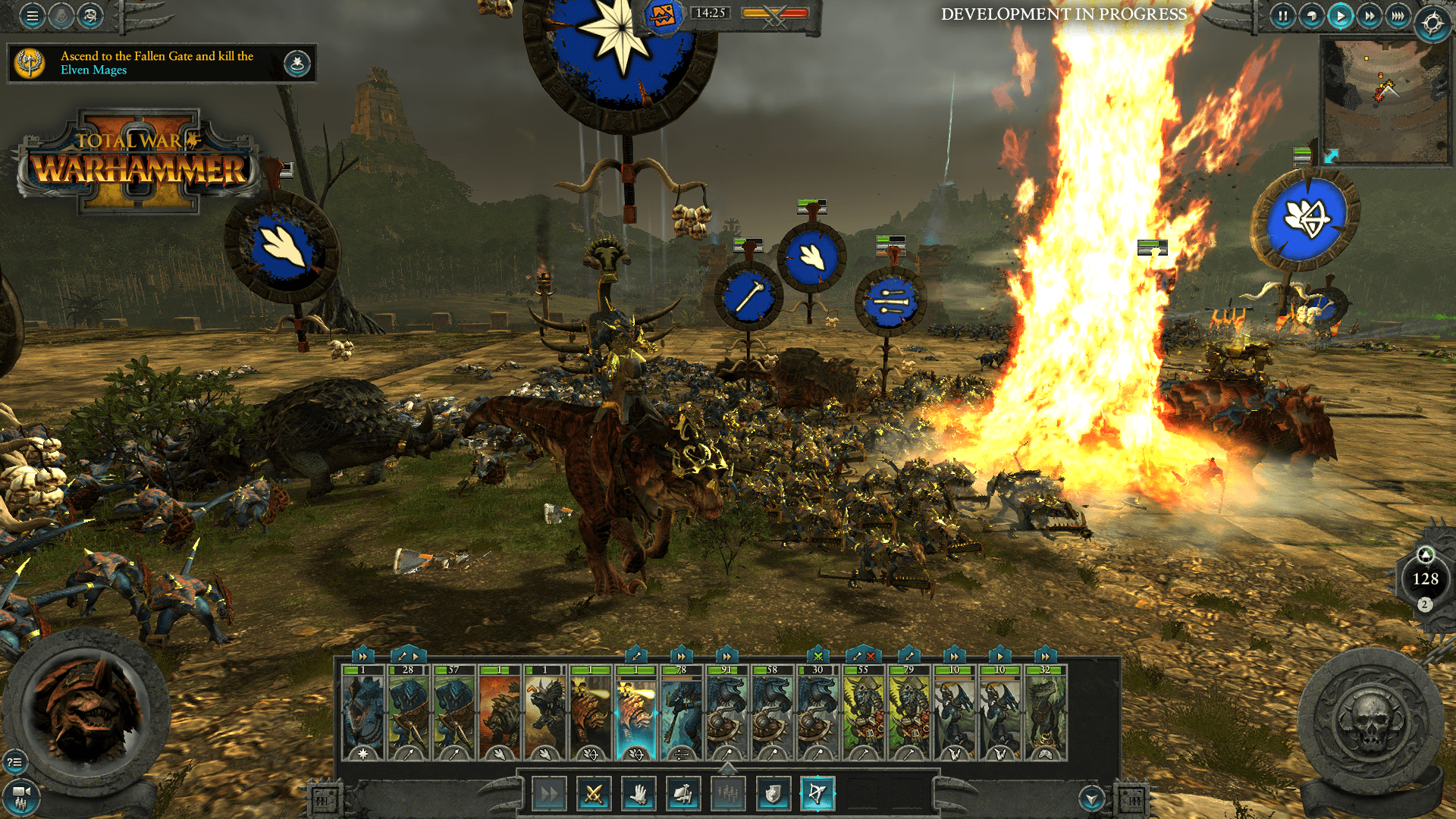Hi Friends, In this post, all of you resemble Paytm and tell me about the best Mobile App FreeCharge, what is this and how can you use it?
With #FreeCharge, you can recharge your mobile just like Paytm and do a lot of things that you can do with Paytm.And its best thing is that it keeps offering you from time to time so that you get Cashback for free and thus you can recharge your mobile for free.
So let’s know that firstWhat is FreeCharge?
Friends, FreeCharge has a mobile app, so you can recharge your mobile just like Paytm, you can bill & also make a purchase on Snapdeal.FreeCharge is also a mobile wallet in which you can keep money & you can use it online when you need it.
Note that after the captive, which is the most populous after Paytm is FreeCharge, & in truth I do the most I use this app other than Wallet.The FreeCharge feature which is now available, is offline usage which gives Paytm app. Yet this is a great digital wallet.
So, now know how to use FreeCharge?
You can use it from its Mobile Application, save a lot of money in your recharge. Before you can use it you have to download its FreeCharge Mobile Application & after that it has to be used after signing up. The most important thing for this is your mobile number & your email account. After that you can use it easily by signing up.Let us know, Step-By-Step for using FreeCharge
STEP 1. First download the FreeCharge application from the link below. If you want to recharge 30 rupees free from this, then enter RS00RQ4 in the promotion code when you first recharge. In this way, you will get a cashback of 30 rupees and your recharge will be absolutely free. STEP 2. After this you will be asked to log in when you open it. If you are creating a new account, then click on the register at the top & then type your name, mobile number, email, password and click Sign Up. STEP 3. Now your mobile number will go to an OTP which you want to interact here and then click on Continue. STEP 4. Now your FreeCharge account has been created & you can use it. If you are logged in then OK, otherwise log in by entering your mobile number and password.Now, after which it is necessary to use it, add money to it which you can do through your Debit Card or Net Banking.
How to Add Money to #FreeCharge?
You can add money in FreeCharge with net Banking, Debit Card or Credit Card. That is, if you use Debit Card, you can add your money in it.For this, in the FreeCharge App, click on the + mark you see in the top right corner & fill all the questions asked there. Such as AMOUNT, ATM Card Number, Expiry Date, CVV or net Banking Details.
Keep in mind that offers like #FreeCharge offer fluctuations in which it gives you some Cashback even when you add money. So before you add money, look at its home page whether it is an offer or not. Its sarees are offered in the SPOTLIGHT with Promo Code or you can also find all the best offers by clicking on Offers from the menu below. You can do exactly the same way before recharging the money and get a lot of Cashback from #FreeCharge. After this add money to it. You will get an OTP from your bank in your mobile on here, which you have to confirm by entering it there.Thus you can add money to FreeCharge.
If you do not have net banking or ATM card, you can ask a friend to send money in it & there will be money in your #FreeCharge Wallet.You can use it in many ways after you connect money to FreeCharge.
For example, electric bill, mobile recharge or even send it to anyone. You can see the list below ~- Mobile recharge and bill payment!
- Utility Bill Payment!
- DTH Recharge and BillPayment!
- Education Fee Payment! Financial Services Metro Card Recharge!
- Just ticket booking!
- Water Park Booking!
- hotel booking !
- Data Card Recharge and Bill Payment!
- Landline Bill Payment!
- Electricity Bill Payment! Gas Bill Payments!
- And so on ……..