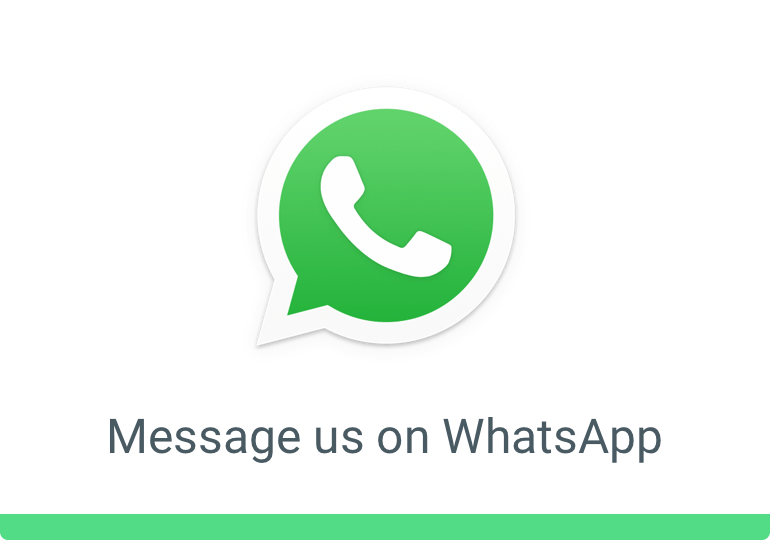How to read WhatsApp deleted message:-
WhatsApp deleted message can read from this trick:-
Someone deleted by sending a message, then read from this trick
A new feature has come a few days back on whatsapp, with the help of which we can erase the message we sent, so that it gets deleted on either side. The name of this feature of Whatsapp is Delete for Everyone. Well tell you if someone has sent you a message and has deleted it, even then we can read that message by a trick. Let’s know, what is that trick. Someone deleted by sending a message, then read from this trick.
Whatsapp massage Delete for everyone:-
First of all, let us tell you that this feature has 2 parts for “Delete for Everywhere”. First- Delay for Me and the Second- Delete for Everyone. You can delete messages using this feature in personal chat. However, the removal of this message will have to be done within 1.30 hours, otherwise your message will not be deleted after 1.30 hours.
Whatsapp group chat:-
With the help of this feature, you can delete messages in the group too.
Now the question is, if any of your friends sent you to the message group or personal chat and deleted it, then how to read it? So let’s say now, you can see that trick with the help of which you will be able to see deleted messages again.
Delete Message Trick:-
Go Through Notification History:-
First of all tell you that downloading an app from the Play Store will require downloading. So for that first you have to open the Play Store and write in the search box. Notification History As soon as you search it, this app will be the first number to download and install it. After this, whenever you make your message on WhatsApp, you will get a notification. And that message will appear in the log format, you will have to enter access to this app’s settings.
Notification History: log whatsapp Massage:
You can read the message by tapping on the log, but if the message is long, it may not be fully visible but you will know that in which connection this message was about. The biggest advantage of this app is that, if your friend has deleted the message by sending it to your personal message or group, you can easily read it through this app.
We hope that you may have liked this information. If you like this information and have liked it, then you should share it with your friends and tell you how it’s done.
How to read WhatsApp deleted message