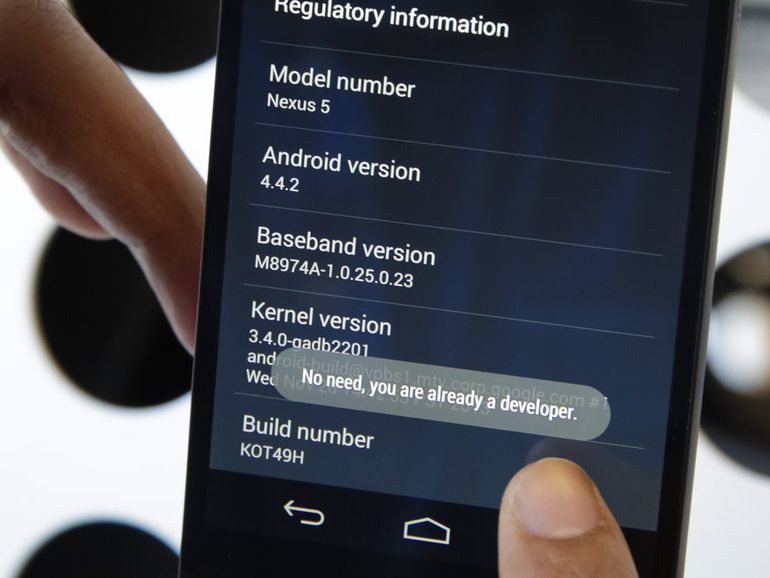How to put your photo in Mp3 Songs
Today in this age of Internet, we can easily listen to or download our favorite music online with the help of any app or website. Generally if you download any song from any website or other place, then there is a photo of that website or the hero of the song. Actually it is a cover photo that tells the site or song about the help of a picture. But just think! How to put your photo in Mp3 Songs
How fun it is when your photo will appear in place of that cover photo.If you also want to place your photo in place of any music cover, then this article is for you today because in this article, we are giving you full information about applying your cover photo to any song with the help of Android phone. How to put your photo in Mp3 Songs
How to put your photo in Mp3 Songs
To put your photo on a song you must follow the few easy steps given below that you can easily add your cover photo to any song.
STEP 1. First of all you have to open the Android Store’s Play Store.
And now you have to install this application named “Star Music Tag Editor”. This App has been installed more than 5 Million so far. Now after installing the App, we need to open it. And now all your songs will be show
STEP 2. Now we will be able to tap our song on the song’s cover photo.
STEP 3. Now we have to tap on Choose Image. And you have to select that photo from Gallery. Which we want to put on the cover photo After selecting Cover Photo, we have to save the title of that photo by typing in the album below.
It’s enough you can put Cover photos on any song like this
At the same time, here we are going to tell you another app, with the help of which you can easily put your photo on any song. Here we are going to tell you about the other popular app that has been downloaded more than 5 Million over the Play Store.
STEP 1. You must first install this application called itag from the Play Store.
STEP 2. After that we have to open this app. After opening, accept App’s Terms Of Services. Now all Mp3 Songs are appearing here.
STEP 3. Tap on the song we want to put your photo on.
STEP 4. And after that we have to tap on Pick Picture here and select the photo that we want to apply as Cover Photo.
Now we have to enter the title of the song on the album below and tap on Save icon above
How to put your photo in Mp3 Songs
In this way you can easily set up Cover Photo by putting your photo on any song. If it is especially beneficial when you remix a song, in that case you can edit a photo about yourself and set it for Cover Photo.
Thanks!………