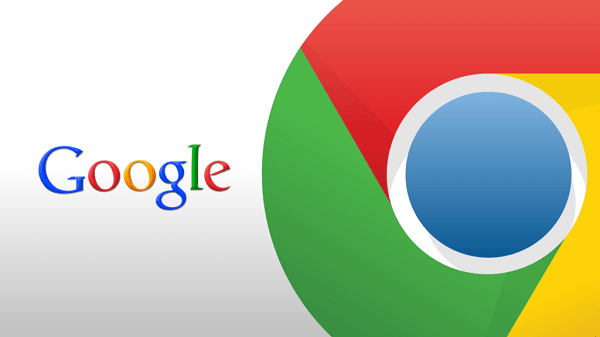First of all you have to open the facebook general account settings.
After opening the general settings, you will see a option as download a copy of your facebook data, so tap on it.
On the next page you will get to see a download archive button, click on it and then it will instruct you to enter the id password to continue. The following is a security step by the facebook.
After entering your facebook id password. Click on the submit button. On the next screen you will be provided with a download link of your data will be sent to your e-mail id which you have used to create your facebook profile.
After waiting for a while check your email id. You will see a mail from facebook in your inbox with download link given to you to download your lost data.
After downloading the file. You have to unzip it open the folder where you will find your messages, photos, videos, tags, pokes etc.
All the files will be in the html format so you will have to double click on the file and select your browser to open the html file. The file will open up in your browser where you will have the accessibility to all your data. After sometime you will have the accessibility to your data that you have download from it.
After following all these steps you will able to retrieve your old data as well as your deleted
data. As most people don’t know these features and don’t know this procedure so this will definitely help them to recall their memories through these photos or videos etc. People often delete their posts for many reasons but later they regret deleting it. So in order to avoid regretting follow these steps and instructions.
READ MORE :