How to Delete Duplicate Files in Phone and Computer? Easy way:-
If you are a computer user and a smartphone user, then today’s article can be very useful to you, because in today’s article, we will learn about some of the software and applications that help you to duplicate files easily from your computer and smartphone.:-
How to Delete Duplicate Files in smartphones and computer basically user faces many common problems, one of them is a duplicate file. Due to duplicate files in our computer and smartphone, the storage problem arises. In such a situation, we have to find & delete the duplicate file. There are a lot of problems in finding duplicate files but there are many applications & software on the internet, with the help of which duplicate files can be easily deleted & can increase the storage.
1st of all, we will learn how to delete duplicate files in computers. You can easily delete & delete any duplicate file with the help of software in the computer.
How To Delete Duplicate Files In Computer?
 To delete duplicate files in computer, software is required to be used. You will find many softwares on the internet, but in today’s article we will learn how to delete duplicate file with the help of CCleaner software.
To delete duplicate files in computer, software is required to be used. You will find many softwares on the internet, but in today’s article we will learn how to delete duplicate file with the help of CCleaner software.
1st of all you have to install CC cleaner software on your computer. You can download this software from CCleaner’s official site. (You can download and use the free version.) After downloading the cc cleaner software, you install it on your computer, after you install it in the computer, you will see an option, click “tools”. Now you will see a duplicate finder option which you have to click on, you will see a lot of options which all your sets & select from which computer drive to find duplicate files and click on the search option. After waiting for some time. The number of duplicate files in your computer drive will be visible which you can remove.
In this way, you can very easily delete the duplicate files in your computer with the help of cc cleaner software. Now let us know how we delete duplicate files in our smartphone.
How to Delete Duplicate Files in a Smartphone?
On the Internet, you will find many applications that can help you delete the duplicate file from the smartphone but the app that is going to talk about this appl is very awesome. All the features will be seen. The name of the appl is Files Go, it’s Google’s own application that you can download from the Google Play Store. Let us know how to delete duplicate files with the help of Files Go app.
Download Files by Google: Clean up space on your smartphone
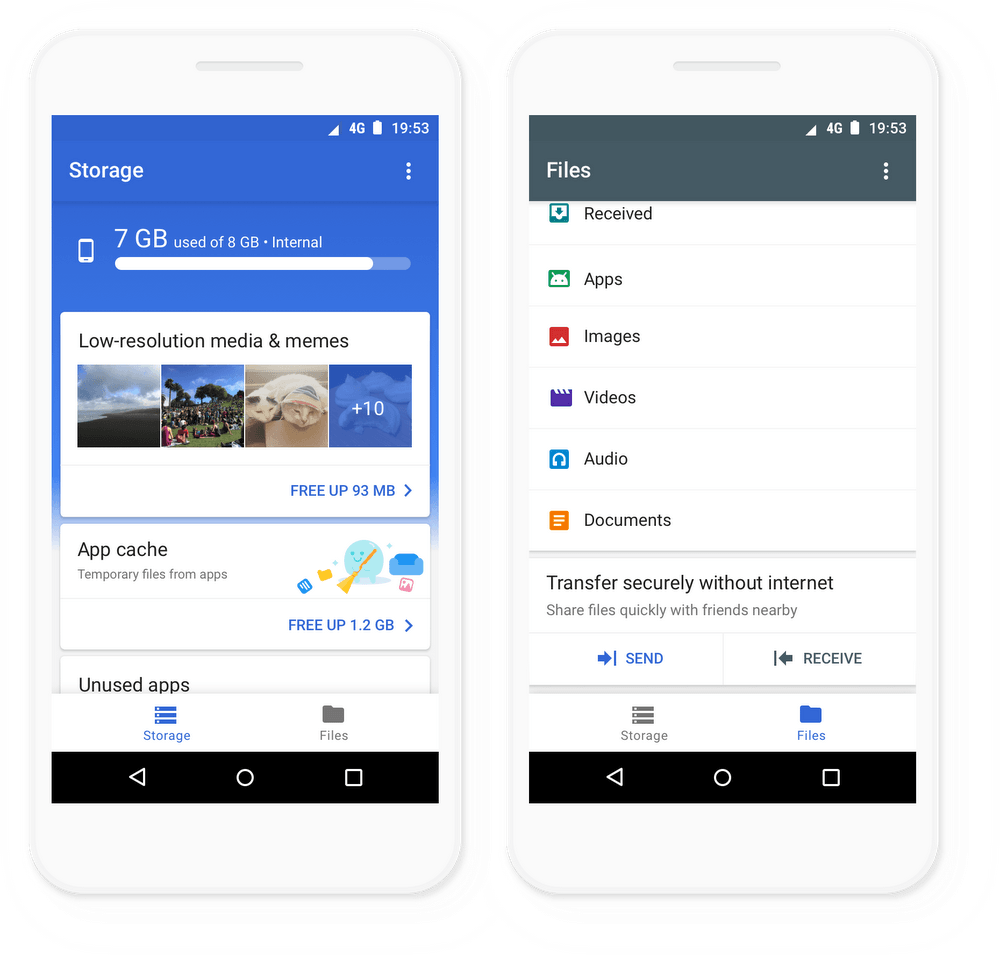 Price: Free
Price: Free
First of all you have to download and install the Files Go application from the Play Store. Now you open the Files Go app. This application looks on the home page by looking for automatic duplicate file. You can delete the duplicate file according.
Hopefully after reading this article, you can very easily delete a duplicate file on a smartphone & a computer.
In addition, if there is any problem in the intermediate, do not hesitate to ask in the Comment Box. We will be happy to assist you.
If you like this post, don’t forget to share it along with your friends. You can help us to reach out to more people by sharing it on social networking sites such as Facebook or Twitter.
Thanks!…….












