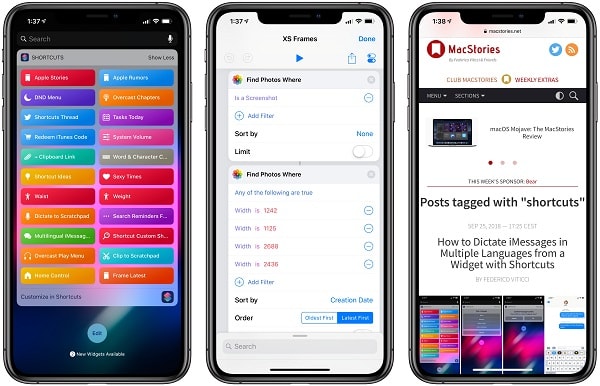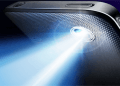Change the Notification Menu in Android Phone by using the Color Status App
Hi Everyone, The best thing about Android Operating System is that we can customize the way we like it, so friends are going to tell you in the bar of a trick in which you will be able to customize the notification menu of your Android phone. You will know about the notification menu, the Notification menu is that which we open from the top of the slide and that includes Mobile Data, Wi-Fi, Location, etc, but there is an option to customize the notification menu in phone setting. How to Change the Color of Status Bar or menu on AndroidHow to Change the Color of Status Bar or menu on Android
But we can customize it with the help of an app. With the help of the Color Status Bar App, we can give a nice look to the notification menu. This application has a great function, we can add your image to the notification menu. You can download this application from free playstore, so friends will tell you in full detail about this application how to use it today.
How to Change the Color of Status Bar or menu on Android:-
Note – It is not necessary for phone to be rooted to use this trick. You can also use this trick in unrooted phone.
Yeah, this is a great and free application and you can download it from google play store, follow the steps below.
Download Color Status Bar
First of all, you can go to the play store and download the Color Status Bar App and then open it. After you open the application, you will see this option in the Settings Enable Color Status Bar in Settings. Once enabled, the notification panel will change, you will see 2 options below it and APPARENCE and QUICK SETTINGS, you can enable and disable it according to your need.
Change the Notification Panel Theme –
There are also some ready made themes in the Color Status bar. And you can also create your custom theme. First let us see the ready made theme and follow the steps below.
Next to Settings, you will see the option of the theme, click on it, after clicking on it, you can select a lot of colorful themes on it. You can choose whatever you like in it. To create your own theme, click on the option of ADD theme. But you can also make your photo.
How to Change the Color of Status Bar or menu on Android
Hope you liked this great post.
Do not forget to share it with your friends & family, the Sharing Button is below.
Keep Sharing,
Because,
Sharing is Caring ?
Apart from this, if there is any problem in the intermediary, do not hesitate to ask in the Comment Section also. We will be happy to assist you.
If you like this post, do not forget to share it with your friends. You can help us reach out to more people by sharing it on social networking sites such as Facebook or Twitter.
Thanks!…………