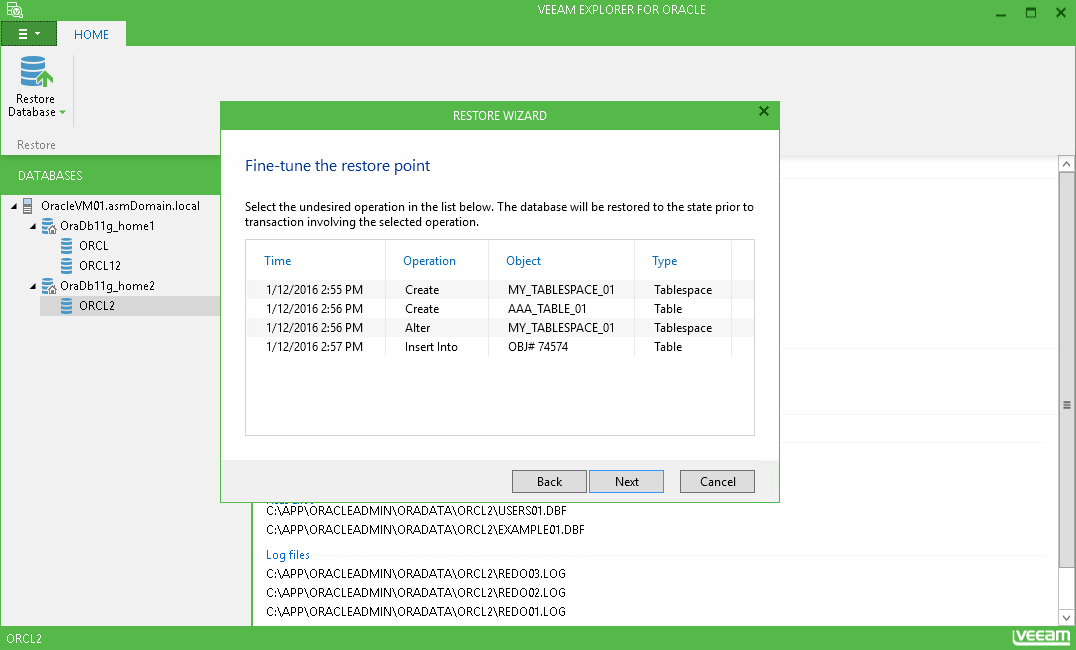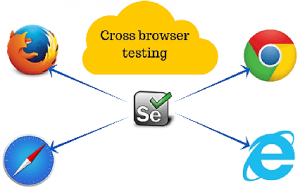Best Cross Browser Testing Tools for Browser Compatibility:-
Cross Browser Testing is a type of a functional test to check that your web application works as expected in different browsers.
Why Do We Need Cross Browser Testing?
Web-based applications are totally different from Windows applications. A web application can be opened in any browser by the end users. For ex, some people prefer to open in Firefox browser, while other’s can be using Chrome browser or IE. So we need to ensure that the web app will work as expected in all popular browsers so that more people can access it and use it.
For Example,
It Is The Cross Browser Issue.
Why Selenium Cross browser automation testing tools?
What Is Selenium?
The main purpose behind Selenium is to automate the interaction between browser and web in a way that test cases executed manually by a tester can be executed by an automation script. Although selenium can perform any type of automation testing, it was originally intended to be used for browser-based testing . When a web based application is being developed, several test case scenarios are executed to check the functionality, accessibility, usability, and security of a web application. Manual testing can be performed for small applications, but when the application is large,then the tests become time-consuming and wastage of manual labor. In this article, we will discuss why Selenium is still the best tool available for browser-based automation testing.
Cross Devise Testing Made Easier
Nowadays most of people are using mobile devices to access website. It is very important that your web application is supported by all that devices that holding the maximum usage share. To test your application manually cross devise will consume a lot of time. Usage of emulator makes testing bit easier, but there are high chances that a critical bug that occurs in an actual device may not occur at emulator. Web Driver again comes into play. After writing a test script it can be easily configured to execute across different devices,Selenium Web Driver can efficiently run test cases for native as well as hybrid applications for various devices.
Open Source Tool
- The biggest advantage of using Selenium is it’s portability and the fact that its freeware.
- Using an open source testing tool like Selenium is very cost-effective for projects ,where the budget is low to buy enterprise-grade testing tools.
- Since it is community-based, the tool is evolved constantly, with new features added to make automated testing very easier and faster.
- Using a testing tool designed by a specific vendor may be problematic, because it may be compatible with only products designed by the same vendor. As long as Selenium has an active community, it will always remain platform independent and constant support will be provided in case of any trouble-shooting.
Platform Independence And Multi-OS Support
There are many languages to learn in the programming domain. Projects may be developed using Java, .Net, Python etc , The biggest advantage of using Selenium is it is platform independente. Apart from Java and .net it supports multiple programming languages like Perl, Python, CSharp, javaScript(JS) etc. Moreover, it does not stay limited to a certain language in spite of having its own scripts. Any language the Tester or Developer is comfortable with, Selenium can adjust itself to that.
Selenium is used across many operating systems like Mac, Windows, Linux etc. Using Selenium Solution Suite, the Tester can develop a customized testing suite that can tailored on any platform. It can then be executed similarly upon other platform. For ex, a tester can create test cases using Linux OS and once testing on Linux is done, it can be executed again on a system based on Windows.
Which part of Selenium is appropriate for me?
Functional Test Services:
- Sauce Labs – The cloud-based service to run Selenium tests faster and more easily.
- Browser Stack– Selenium cloud testing in 300+ Real Desktop and Mobile Browser.
- Testing Bot– easy cross browser testing with Selenium in the cloud.
- Spoonium – unlimited Selenium testing for all major browsers.
- Cross Browser Testing– test Selenium on 1000 plus browsers and devices in the cloud.
- Renorex -test automation framework with Selenium WebDriver plug-in to easily create and manage tests and run them on Selenium-supported platforms and browsers.
- Selocity-Free Chrome browser extension to auto-generate robust CSS, XPath, link text, & RanoreXPath selectors.
Monitoring & Load Testing Services:
- Web Performance Load Tester- The no-coding real-browser load testing the software that knows how many users your website can handle.
Tools with Selenium Support
- Test Optimal-A Model-Based test automation tool leveraging the power of Selenium.
Qualitia – Scriptless test automation builder for Selenium.
RedwoodHQ – Open Source framework that allows users to develop automation code, and create readable keyword driven test cases and execute them across multiple machines all under a single Web interface.
Commercial Support, Services & Training
- Element34 – Selenium consulting ,training & coaching.
InfoStretch -QA and automation services company with an expertise in Selenium.
RTTS -RTTS is a QA Consulting firm with introductory & advanced courses for Selenium.
Factory Consulting -France-based firm delivering software testing services that including Selenium training in french.
Dev9-Continuous Delivery software development consulting, including both Selenium & Sauce Labs.
360Logica –Excellent lab for Selenium & WebDriver automation including continous integration services.
WeDoQA-Selenium Automation, Custom Selenium Frameworks,and Load testing using Selenium to simulate real usage.
Testsmith -Dutch company that providing Selenium Web Driver consultancy, training and workshops.
Commercial Training
Selenium2.ru -Selenium consulting, training and coaching in Russian
PluralSight -Beginner training course on using Selenium & creating an automated test framework.
W3QA -On-demand test automation services dedicated to Selenium.
SeleniumQualified.com -Online Training Courses, and consultancy, for Selenium WebDriver with Java.
SeleniumMaster-Selenium Test Automation Training, Selenium Test Framework Design, QA Project Assistance.