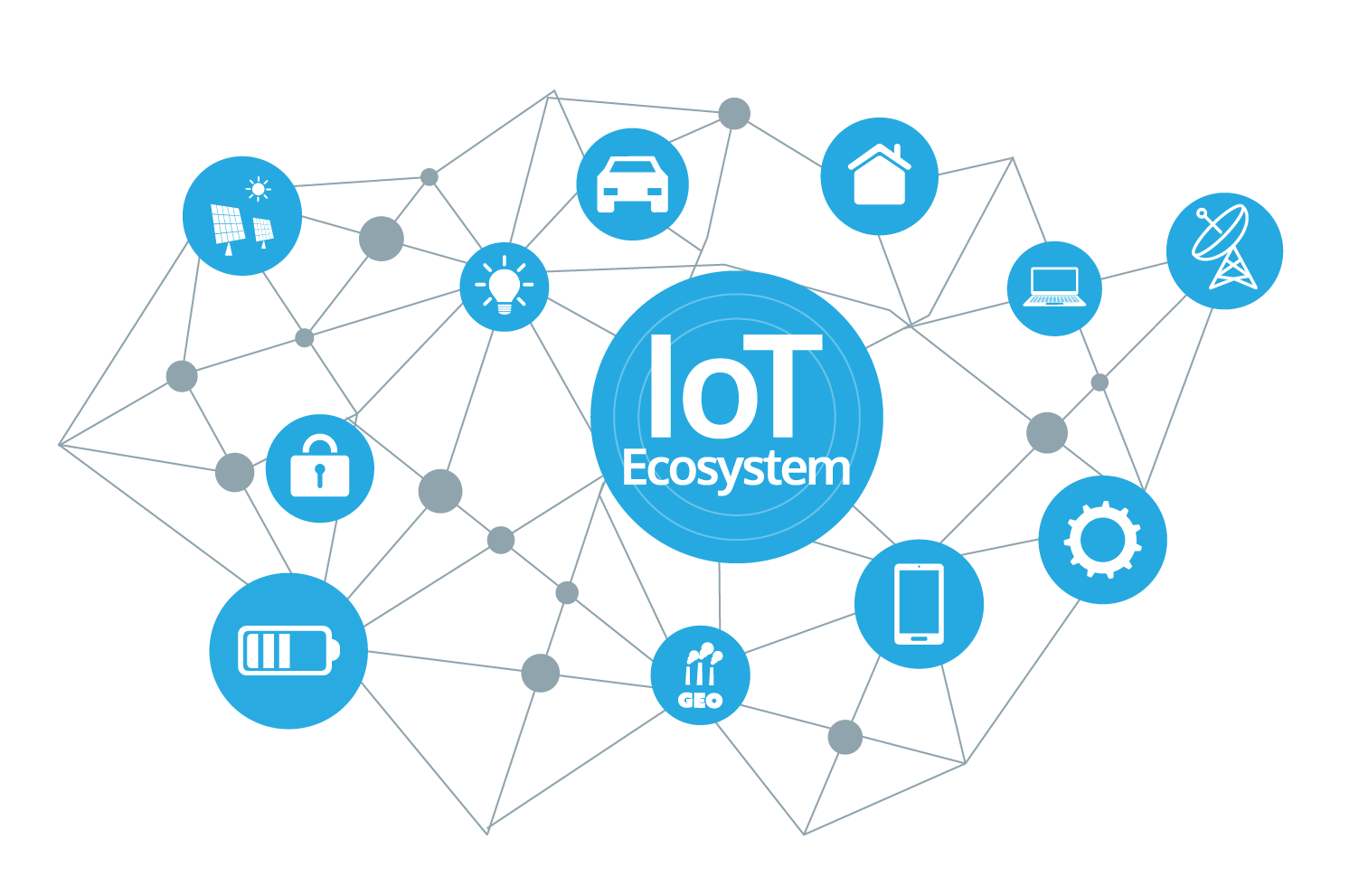All the images should be of high-quality and vertical.
Use the prescribed images sizes, Pinterest recommends the standard pin size as 2:3 or 600 wide by 900 high and the largest 600 wide by 1260 tall as the largest. Using the right pin size is important because if your pin is longer, some sections will not be visible in the Pinterest feeds. I know we do not want it to happen.
- Use eye-catching images by using the bright colors, large, bold and contrasting fonts etc.
- Use attention-grabbing headlines or catchy headlines, text overlays or any appropriate titles in your pictures.
- Some Pinterest experts’ advice that you should create a template for your pins to remain consistent with your brand and to save time. From various experiences, experimenting with different designs works best than using only one design template for long time.
Use proper keywords
The only way Pinterest users will find your content in their feed is through search words or special phrases known as keywords.
Pinterest also displays all the pins in the home feed, related pins section below every pin and the explorer the tabs through analyzing the keywords on a pin with description and title.
So, if you do not use keywords, your pins will never be shown or reach to your target audience. So using keywords is very necessary in order to reach out to your audience.
- Consistency is the secret to success in the Pinterest. So you have to pin at least five times per day at the same time within well-spaced intervals.
- You have to be bold and innovative. Try experimenting various things, try out different strategies each and every time because there is not one strategy, which fits all situations.
- You have to set your profile right from the beginning by signing up with a business account, then enable rich pins and then claiming your website.
READ MORE :