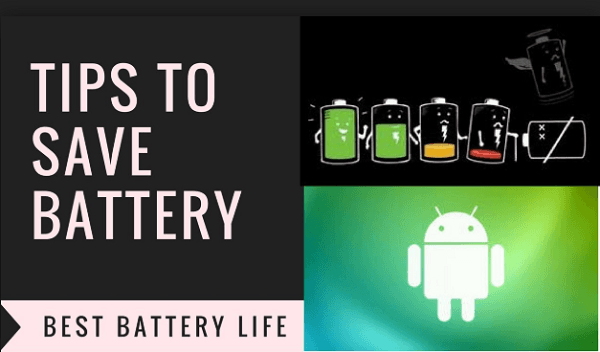7 Best Audio Editor apps for Android device (2019):-
7 Best Audio Editor apps for Android device (2019):- Want to record lectures & interviews on the go? The good news is, you don’t have to use a full-blown computer to do some basic / even moderate level of audio editing / create your own music. There are several different powerful applications for android to edit audio on day to day basis or on the go.  To get you started, today, we’re going to look at some of the best audio editing apps you can try on Android devices.
To get you started, today, we’re going to look at some of the best audio editing apps you can try on Android devices.
7 Best Audio Editor apps for Android device–
1. Voice PRO:
Voice PRO is one of the most popular applications that is filled with features. Using Voice PRO you can record your voice / music in 100 different formats with up to 320kbps bit rate & up to 48000 HZ sample rate. In fact, you can even encode the audio file in 8 / 16 bytes & register them in Mono or Stereo formats. Other features of the application include but not limited to backup & restore recording files from cloud services like Google Drive, Dropbox etc., The ability to add real time background music for recording, mixing and merge in any format, ability to remove vocals, file conversion, support for encryption, call recording, ability to tag certain parts of the music, earphone control to micromanage background effects etc.
Additionally, the application can also convert your voice records to text in 40 different languages. However, you can only unlock this ability via in-application purchase. If you are looking for a good application to record your voice / other stuff then Voice PRO is for you.
Price: Voice PRO is a completely paid application($12.99). But, thanks to Google Play return policy, if you don’t like the application, you can still return it within two hours from the time of purchase.
2. Audio Evolution Mobile Studio:
Audio Evolution Mobile Studio’s User Interface really looks like a good audio editing software. Of all the apps on this list, Audio Evolution Mobile Studio has some of the best features that let you do some advanced audio editing. You can multitrack audio recording using the included tools, perform basic actions like move, cut, trim, & remove tracks, MIDI sequencing, sample rate conversion, latency correction, The ability to import and export files in various formats, create separate audio files from different audio tracks, etc. Best of all, the application has support for real-time background effects, virtual instruments, and each track in your audio file has its own controls to micromanage specific tracks as & when needed.
If you want to, you can even connect to USB audio interfaces & record or edit audio files from there. However, this feature requires additional in-application purchase.
Price: Just like Voice PRO, Audio Evolution Mobile Studio is a completely paid application. You can purchase the application directly from the Google Play Store for $6.99. The good thing is, there is a free trial available with limited functionality so that you can give the application a test drive before buying.
3. FL Studio Mobile:
Unlike an audio editors that lets you manage & splice existing audio files, consider FL Studio more like a DAWs (Digital Audio Workstations) i.e. They have more inclination towards making new music from scratch.
FL Studio Mobile lets you create & edit your own music using high-quality synthesizers, drum kits, sampler, and sliced-loop beats. If need be, you can customize the layout of the drum pads & virtual piano keyboard. Additionally, you can further manipulate your recording/music using a wide range of included effects like chorus, auto ducker, filters, limiter, delays, reverb, etc. Moreover, the application also lets you browse sample & presets while listening to the actual & proper previews. If you want to, you can even change the pitch of the samples & presets while previewing for better selection. Other options of the application include but not limited to the support for MIDI controller support, MIDI file import & export, adjustable options & settings on per instrument basis, support for exporting audio files in both MP3 & WAV formats, step sequencer, etc.
If you want to edit your existing music or make your own, FL Studio Mobile is for you.
Price: The application is priced at a whopping $15.99. Additionally, you need to do in-application purchases if you want additional music content & synths. But if you don’t like in-application purchases, you can always download those files from the internet & manually add them as needed. Though the price looks a bit high, it is worth your every penny considering all the options, user-friendliness, & customizability.
4. Lexis Audio Editor:
Lexis Audio Editor’s user interface resembles slightly of Audacity due to its waveforms, upfront options panel, sliders etc. Using Lexis Audio Editor, you can record and edit audio files with just a few tapes. Though Lexis Audio Editor is not as powerful as the above applications, it sure is helpful as long as your editing requirements are simple. i.e, you can cut, copy & paste streams, normalize, reduce noise, delete/insert streams, trim, add fade in and fade out effects, change pitch & tempo, mix current audio file with another audio file, etc. For editing, apart from importing regular audio formats like WAV, mp3, m4a, FLAC, aac & WMA, you can also import video formats like mp4, 3gp and 3g2.
Lexis Audio Editor also has 10 band equalizer & composer to further customize your music/recordings. As I said, if your needs are simple then try Lexis Audio Editor & see if it fits your needs.
As I said, if your needs are simple then try Lexis Audio Editor & see if it fits your needs.
Price: Lexis Audio Editor is free with ads & restricts you from exporting audio files in mp3 format. You can remove these restrictions via in-app purchases.
5. AudioDroid:
Though the user interface looks a bit old and clunky, AudioDroid can record, edit, and mix audio files as you wish. The good thing about AudioDroid is that rather than hiding all the options within menus, it displays them up front while dividing its different features into multiple tabs. Just like with the above apps, AudioDroid can apply different effects, like flanger, reverb, echo, pitch shifting, etc. Using the built-in time shift tool, you can sync audio recordings with audio tracks. Moreover, the Karaoke effect allows you to make karaoke of your favorite song and can even be used to remove vocals from the songs. Apart from that, you can also use various predefined presets like hall reverb, bass and various types of pitches.
If you are looking for a free app to quickly edit your music files or record your own audio then AudioDroid does a pretty good job. Give it a try, it is free.
Price: AudioDroid is completely free and is supported by ads. If you want to remove the ads then you can purchase the pro version for around $2.99.
6. WavePad:
WavePad is very similar to AudioDroid in that it lets you do basic editing tasks like cut, copy, paste, delete, trim, silence selection etc. Apart than that, you can also add various effects like compress, amplify, normalize, noise reduction etc. The good thing about WavePad is that it is very easy to use thanks to its simple & mostly clutter free user interface. However, the bad thing about Wavepad is that it does not support all Android devices. For example, I have two Android devices, WavePad is only compatible with one of them. In addition to that little discomfiture, wavepad is a good app.
Price: The base version of WavePad is free. It is limited in terms of features & contains ads. You can unlock personal features via in-app purchase or purchase the full version for $ 14.99.
Read more:- video editing by Kinemaster app
7. MP3 Cutter and Ringtone Maker:
Not every one of us is looking for an all-powerful audio editing application. More often than not, our need is as simple as cutting & trimming songs / other audio files. If this is all you need, then you don’t have to use heavy apps like the above ones, just use MP3 Cutter & Ringtone Maker. As you can tell from the name itself, you can use this application to cut or trim audio / music files. The application also provide a simple way to set those audio files as your ringtone with just a few taps.
Price: The app is completely free & contains ads.
7 Best Audio Editor apps for Android device (2019)
Thank you…. ………