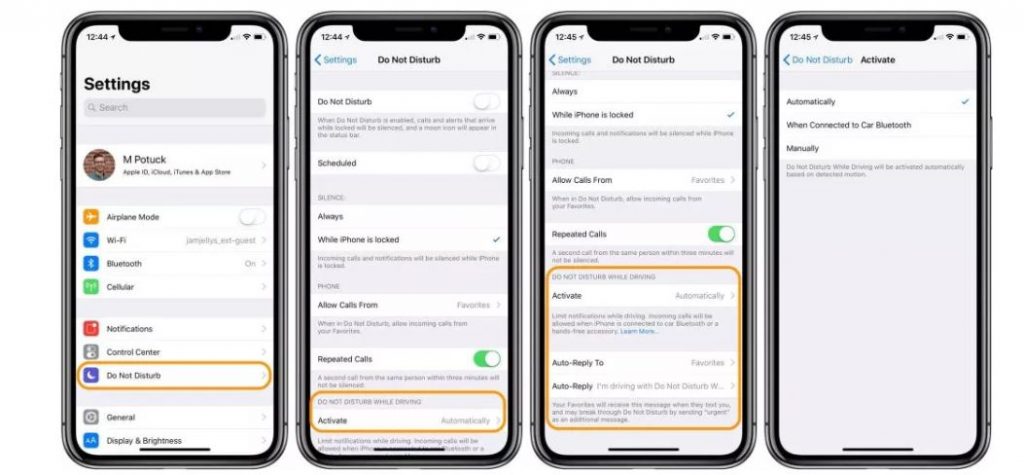There are several sites online that add or collect your privacy or data. This data is used for serving ads that meet your interests, or finding out which demographic is frequenting a specific type of content. For your online privacy, Google and other has added a new feature – Mobile
In chrome : 1. Type “chrome://settings” in the Omnibox.
2. Click “Show advanced settings” at the bottom.
3. Click “OK” in the resulting pop-up.
In Mobile chrome : Head into the Settings and then Privacy > Do Not Track.
Firefox: Select Preferences > Privacy and check the box marked, “Tell websites I do not want to be tracked.”
Internet Explorer: Click the Tools button and then Internet Options > Advanced. Select “Always send Do Not Track Header.”
Safari: Head into Preferences > Privacy and check the box marked “Ask website not to track me.”
Opera: Click Preferences > Advanced > Security and select “Ask websites not to track me.”
Twitter: Twitter supports Do Not Track, but you’ll also want to opt out of a few things: head to your account settings page and uncheck the boxes that say “Tailor Twitter based on my recent website visits,” and “Tailor ads based on information shared by ad partners.”Mobile
Twitter: Twitter supports Do Not Track, but you’ll also want to opt out of a few things: head to your account settings page and uncheck the boxes that say “Tailor Twitter based on my recent website visits,” and “Tailor ads based on information shared by ad partners.”
Pinterest: Pinterest supports all browsers with Do Not Track enabled. Like Twitter, you can also customize the data that Pinterest is allowed to collect about you.
This feature is very important as everyone wants their data to be private as it’s the matter of their privacy. As the breach in the privacy of the individual is increasing day by day so people are very concerned about their private data and they want it to be safe. So this trick will help you to protect you data from getting tracked.
READ MORE :