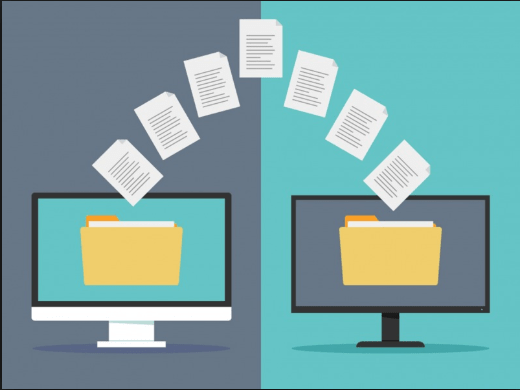Complete information on sending files from one computer to another computer:-
How to transfer files between two computers
How to transfer files between two computers-
Friends Sometimes we have to send an important file from one computer to another computer, then we look for many apps and sites on this condition. But many of those tips are fake, or they waste too much time in file transfer.
few people search like:how to transfer pictures from one computer to another wirelessly so this is the correct method or answer:-
However, with the help of Shareit, Xender etc. apps, we send and receive images directly to images, videos etc. In this situation, the question arises, is there any way?With the help of which, we could transfer any large orvsmall size file from one computer to another computer.
Yes, in view of this problem, in today’s article, we will tell you a method, with which we can easily send and receive any file from one computer to another computer without installing any App. You have to follow some simple instructions given here:-
How to transfer files between two computers
Fastest way to transfer files between two PC:-
First of all, we have to open the Internet Browser in the computer so that we have to send a file to another computer.
Open Website –
Now we have to search or open by typing http://Web.drfone.Me in the Browser’s Search Bar. After that, the official site of Dr. Fone will be open here.
Now we have two options for Send and Receive.We have to send a file so we will click on send.
Now we will select that file in our computer.Which we have to send.
Now we will get a code of 6 numbers.
Now we have to get the file on which the file is to be received, in the browser of the computer, http://web.drfone.me
The name of this site is to be opened here too.
How to transfer files between two computers
And now we have to click on the Receive Button.And now here we will have the code of 6 number which we got when sending a file on another computer.
After entering the code, that file will be received in your another computer.
In this way we can easily send and receive from one computer to another computer.Simultaneously, if you want to use this application called Dr Fone in your smart phone then you can install this app from Google Play Store. And to file Send and Receive from your Android phone to any other Android phone, we can do the File Transfer as per the steps mentioned above.
How to transfer files between two computers
We hope this article has proved to be helpful for you.If you have any questions related to this article then you can definitely type on the Comment Box below. We will try to find solutions to your questions.