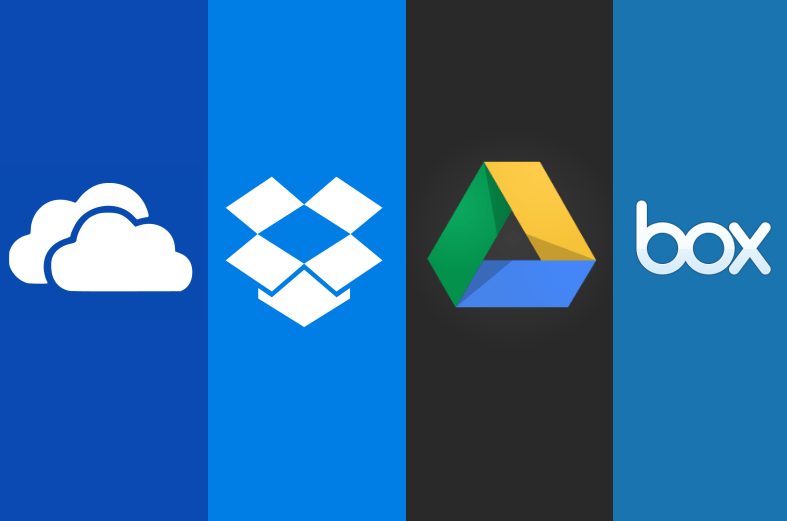How to Generate Online QR Code?
If you also want to know how to Generate QR Code of Online Website, App and Other Things? So keep reading this post, and in this post, we are only going to know about how to generate online QR Code. Well guys, do you want to know about QR Code? What’s that QR Code and Bar Code? And how does it work? If so, definitely read this post and know what happens to it.
How to Generate Online QR Code? What is its full form?
QR Code: Its full name is “Quick Response Code“, which we can not understand, nor see from our open eyes, this is because it is very small and fine lines and with dots other very much Are made up of lines of type. To see this, we need a QRCode Scanner.
QR codes are printed on most of the selling products, which you know as well. These are mostly on electronic devices and are used on food drinking products. So let’s talk now, how to generate your QR code? This means that if you want to generate a QR Code of your product, for your App, or for the Website, then you can.
How to Generate Online QR Code of Yours?
To generate a QR Code, first you have to visit a website, whose name is – (Qr-code-generator.com). When you visit this website. So here you will get the option to generate QR Code and from here you can generate the QR Code for which you can generate from here.
Which QR Code can generate from the QR Code Generator website?
What do you need to do with QR Code for this website? They are told about it, after which you will be more easily, in generating QR code, then let’s know.
Application: – You can use it to create a QR Code of any of your App’s or its store URL.
Website: – If you have a website or you want to generate a QR code for a website, here you can do it with its help.
Images: – With this help you can generate any QR code from here to see any image.
Text Or Message: – If you want to show any message or any text, you can generate QR Code with its help.
SMS: – You can also create QR codes for SMS from here.
VCard: – In this you can create QR Code for Contact Details.
E-Mail: – This allows you to generate QR code for any email.
Facebook: – If you have an FB page or you want to generate the QR code of your profile URL, you can.
MP3: – It can also generate QR code, so if you want to do for MP3, you can do it.
PDF: – You can also generate QR Code from any document PDF here.
Conclusion –
Friends, it can generate QR codes for all types of work, that means you can generate QR Code for almost everything. Anyway, it proves to be very big in many cases.
So I hope you guys would have liked this information and you might have understood, what is QR Code? How to Generate Online QR Code? Just keep coming here for information and if you liked this information, then share with your friends.
Do not forget to share it along with your friends,
the Sharing Button is below the post.
In addition, if there is any problem in the intermediate, do not hesitate to ask in the Comment Box. We will be happy to assist you.
If you like this post, don’t forget to share it along with your friends. You can help us to reach out to more people by sharing it on social networking sites such as Facebook or Twitter.