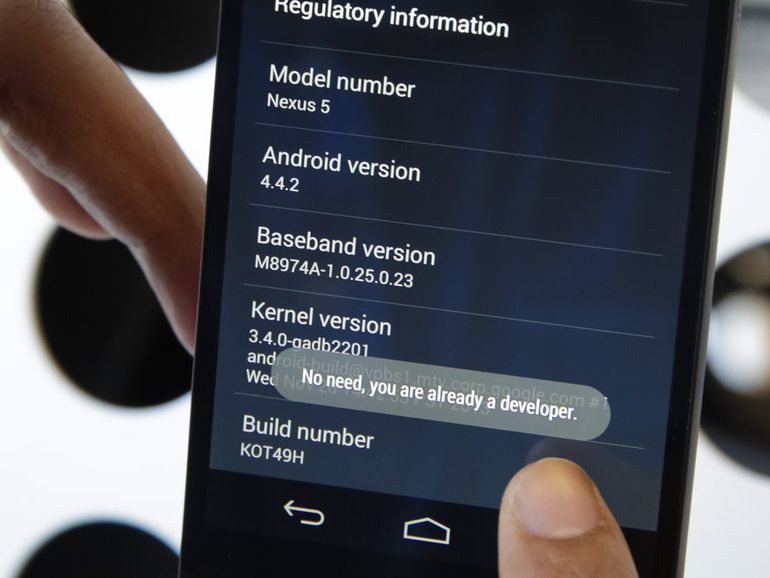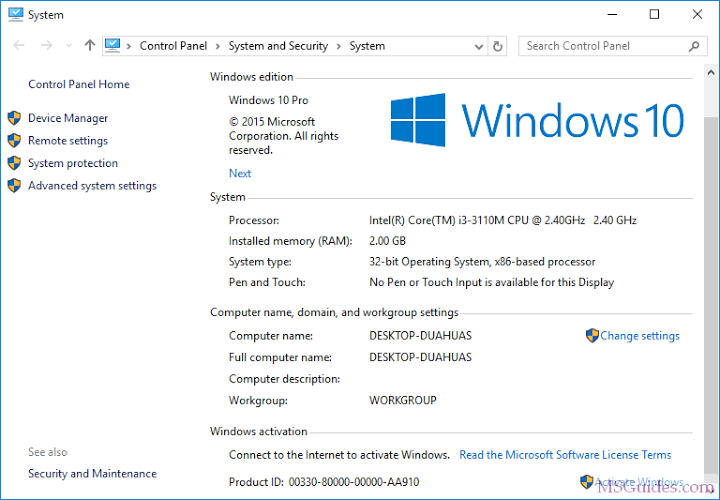How to Delete Details of Your Number with True Caller? ( Best Trick):-
Today, through this post, you are going to tell people about the details of your phone number to be deleted from True caller. You can delete the details of any of your phone numbers in just a few minutes. As you know, True caller is an app through which you can easily see any number on the Information True Caller. So friends, I will tell you about such a trick. From which you can remove your Number True caller from search.
Now your information will not be able to search in any true caller. After creating the account once on the true caller, we can also use True Caller online, this is a major problem for those people who want to keep the privacy of their phone number. So in this post I will tell you the solution of this problem. These are a very easy trick.
How To Unlist Your Number With True Caller Search
Step 1.- Tap on the menu above.
Step 2.– Now Tap Setting.
Step 3.- Now after going to Settings, tap on (About).
Step 4.- Now you will see the Deactivate Account option here. Tap on Yes and tap on it.
Step 5.- Close the True Caller App
Step 6.– Now type this Link Type of True Caller in Browser (www.truecaller.com/unlist) or click on this link.
Step 7.- After clicking on the link, a Webpage will open in front of you. In which you will be given a form for which you click on Unlist.
Step 8.– After unlisted, you will have a pop up window open which will be removed from the list of your True Caller by clicking on Yes, and the information of your number will not be seen in any true caller.
How to Delete Details of Your Number with True Caller?
I hope you like this post. And if you are having any problems removing your Number True Caller, then you can ask by commenting in the Comment box.
Thanks!……….